- Home /
Problems Importing Rigged Model from Blender to Unity
I've ran into a recent issue working with Blender and Unity. I have a fully rigged FBX model taken from the game World of Warcraft, the model has an animation clip attached. I am able to import the FBX file into Unity with no Issues, except that the model is facing the wrong direction.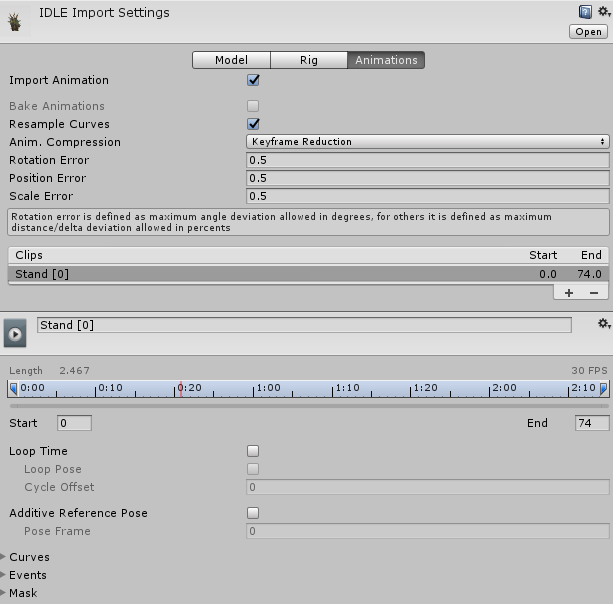
You can see that in the 'Clips' section there is an animation clip, which works perfectly fine. Now, to fix the direction problem. I import the FBX into blender, then translate the model on the Z Axis -90 degrees and export the project as a FBX using Blender's Default FBX Export Settings. After that is done I import the new FBX into Unity and run into this issue.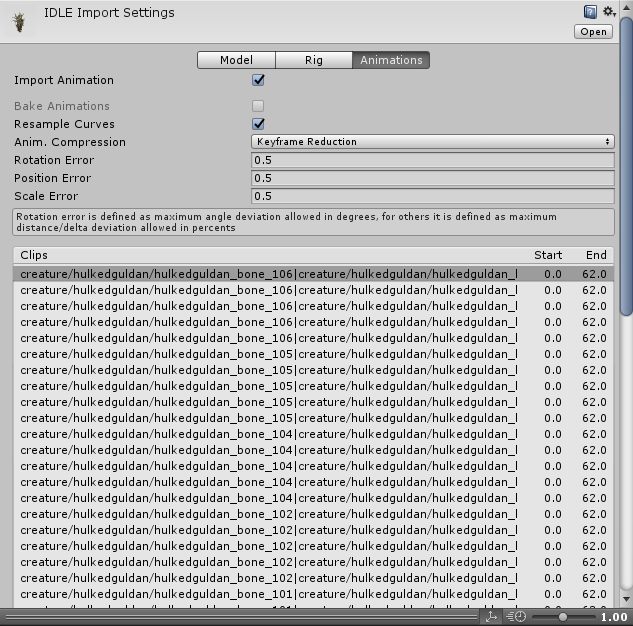
In the 'Clips' section there are now all the Bones of the model and the model is no longer animated. I've never ran into this issue before while working with models and I'm unsure of a solution to fix this. Any help or guidance would be greatly appreciated.
does this error continue when you import un-corrected fbx file and turn it facing in Unity?
The error persists even when no changes are made to the model within Blender. Adjusting the Character model in Unity causes issues within VRChat (the program I'm setting the character up for). The model needs to be adjusted in an external 3D-$$anonymous$$odelling program.
well, this is probably a blender error rather than Unity, so you should ask this at a blender community, but still can give some suggestions. first, be sure that you are not in "Edit mode" when modifying model if you want to be sure that animations don't get broken. second, world of Warcraft contains too many old-legacy 'things' , so you can change your export settings for Legacy fbx versions (ASCII) third, you can try to export .obj format rather than .fbx (be sure that you are selected export animations checkbox when you are using .obj) if these are not helps then go ahead and find some blender community and ask there
Answer by meat5000 · Jan 23, 2018 at 11:03 AM
The following works with no issues. In the setup I've shown my character Imports in the proper direction and travels correctly under root motion. Rotate accordingly then Apply Location, Rotation and Scale. NorthStar79 has a point about animations. They are keyed in to rotation so you may need to take extra steps. I have achieved this relatively simplisticly in the past. There is a difference to rotating in edit mode and object mode. I dont remember the specifics but it may be key.

In FBX Export Settings:
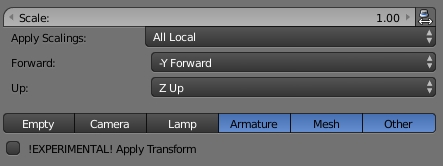
Unity's own method :
https://docs.unity3d.com/Manual/HOWTO-FixZAxisIsUp.html
Legacy Fix :
https://forum.unity.com/threads/blender-unity-rotation-fix.181870/
Using a mix of your Export Settings and NorthStar79's recommendation of using Blender's ASCII FBX Export ins$$anonymous$$d of Binary, I was able to fix both problems with incorrect orientation and broken animations. Thank you all for steering me in the right direction.
Your answer