- Home /
Why can't I import animations?
I made this model in Blender and when I imported it into Unity, the animations didn't show up. This is exactly what I did:
First, I got a base mesh rigged from Mixamo
Then I colored in the faces to make it look more human
Next I made an animation and each key frame was marked as LocRot
Then I opened up the dope-sheet and went to Action Settings
I then clicked on the plus sign to add a new animation and clicked on the "F" to save it
I did the same thing with the rest of the animations and if I opened up each one, it would come up with a different animation.
I then saved the model and exported it into my Unity project as a .DAE Collada file
When I opened up Unity and selected the prefab, the animation didn't show anything and there was only one. I switched the rigging to humanoid and it then showed one of my animations, but not all of them.
I had done something similar a few months ago and the animations came up. It might be the new version of Unity, but I'm not sure. Also, with that model, I didn't need to switch it from generic to humanoid.
Answer by Jeejo · Jun 24, 2013 at 11:49 PM
It's most likely because you exported it as a .DAE, I'm pretty sure that you have to export as .FBX to have animations. If that doesn't work then there must be something wrong with the actual animation making.
Thanks a lot! All of the animations exported into the project. I still don't get how I got it to work before, but I'm assu$$anonymous$$g it's an update. But the animations were work perfect, thanks.
Your answer

Follow this Question
Related Questions
Textures from Blender to Unity 0 Answers
How to export animation from blender to unity ? 0 Answers
Import the Speed Tree's growth model into Unity 0 Answers
Blender Animation import to Unity 0 Answers