- Home /
Blender Models Not Importing
I have been trying since Monday to import an animated model from Blender 3D to Unity3D. I found somewhere that one should import the files directly into the assets folder with the .blend extension. I made my animation with an armature and a mesh attached to it and then tried to save it into Unity. Instead of getting a model with no animation clip (my life story before), I now get a little blender icon and NO model!!!
First of all, if anyone knows what I am doing wrong to not get the model imported, please comment. Also, if there is a magic way to make the animation clips appear, please comment. I can make the animations, but they never appear as an animation clip.
Thanks in advance!
P.S. This has really been bugging me.
It couldn't have been bugging you that much. These questions have been answered countless times here and on the forum.
Sorry for double posting then, but I could not find anything about models not importing from Blender (at least anything that was like my situation). As far as the animations go, I found a post/answer that said to use Armature animations, so I watched half a dozen different tutorials on how to make armatures and link them to meshes. Finally, I tried importing the .blend file into Unity, but that is when it didn't work. I looked around, but could not find any problems similar to $$anonymous$$e. Again, I am sorry for posting a double question.
Answer by AppTechStudios · Jan 08, 2011 at 10:17 PM
I hate to answer my own question, but I found a thread somewhere that that gave me the answer. I had Blender 2.55 (or whatever the beta is) on my computer and that was messing it up. I simply put it into my trash, saved the .blend file again, and everything worked.
I appreciate all of your help!
Go ahead and mark this answer as the correct answer. :) Glad you got your problem solved, and glad you posted the solution - that sounds like the kind of thing that would take ages to find.
They require that you wait 30 hours before you mark your own answer as the correct answer, so I will mark it as soon as they allow it :) Yes, me too!
Answer by Jessy · Jan 08, 2011 at 04:40 AM
If it's really a .blend, then you're using a version of Blender later than 2.49, which doesn't allow this yet. Otherwise, you accidentally used a .blend1, .blend2, etc., which are automatic backups that Blender makes.
As for animation clips, they have to be bone-based Actions. IPO curves won't import. http://answers.unity3d.com/questions/18441/how-to-import-animation-from-blender-to-unity
P.S. Neither Blender or Unity have "3D" in their names.
Adding "3D" to everything is a sad modern trend. I blame Avatar. (Or, should I say, Avatar3D). It will3D get worse3D before3D it gets3D better3D.
At least we can look forward to space travel, when our space-cars will have space-TVs in them that fully space-support space-3D space. D:
Really? I honestly thought that there was a 3D at the end of both of the titles! Thanks for letting me know!
Yes, it is really a .blend. I tried putting the file onto my desktop (where it said .blend) and then importing it into Unity. I also used some crazy file names that I would have never used in the past, so I doubt that Unity would rename them.
I am using Blender 2.49b, does that still work?
Thanks!
I forgot to say this, but I am using Unity iPhone. I don't know if it makes it a difference not, but I thought that I'd throw that out there.
No. Unity iPhone, and Unity 2.5 onwards have never given me the problems you are describing. I've been using Blender files in Unity since 2006 without your issue occurring.
Your answer

Follow this Question
Related Questions
Why can't I import animations? 1 Answer
Blender FBX import model with animation issues 0 Answers
Problems Importing Rigged Model from Blender to Unity 2 Answers
Blender to Unity Animations 1 Answer
Animation problem 1 Answer