- Home /
Realistic control
Hi, i'm making a space game with some realism but am having difficulty working out the script for the ships. The problem is there is no gravity so the ship is always moving and I need to be able to move the mouse around independently (with the ship in motion) and only when thrust is pressed will the ship change course (in the direction the mouse is then pointing to and altered by inertia) rather than the ship constantly following the mouse position.
Here is my script so far:
var rSpeed = 1.0; // **Scale. Speed of the movement**
function FixedUpdate () { MousePosition = Input.mousePosition; MousePosition.x = (Screen.height/2) - Input.mousePosition.y; MousePosition.y = -(Screen.width/2) + Input.mousePosition.x; transform.Rotate(MousePosition Time.deltaTime rSpeed, Space.Self); rigidbody.freezeRotation=true; }
var flyingSpeed = 0; var minThrust : float= 0; var maxThrust : float = 1000; var Accel = maxThrust / 4; var Jumpspeed = maxThrust * 5;
var turnSpeed = 10;
function Update () { //Accelerate the ship useing the thrust button. if(Input.GetButton("Thrust")){
flyingSpeed = Accel + Mathf.Clamp(flyingSpeed, minThrust, maxThrust - Accel); } //decelerates the ship till stop. if (Input.GetButton("Decellerate")){ flyingSpeed = -Accel + Mathf.Clamp(flyingSpeed, minThrust +Accel, maxThrust );}
if(("Thrust")){ rigidbody.velocity = transform.forward Time.deltaTime flyingSpeed; //Apply velocity in Update()
} }
Thanks for any help with this.
Answer by _Petroz · Jun 30, 2010 at 10:36 AM
If you want realism you could just use something like:
if (Input.GetButton("Thrust"))
{
rigidbody.AddRelativeForce(Vector3.forward * Accel * Time.deltaTime)
}
if (Input.GetButton("Decellerate"))
{
rigidbody.AddRelativeForce(Vector3.forward * -Accel * Time.deltaTime)
}
There is no friction in space, so in effect there is no maximum speed. Technically there is a limit as you approach the speed of light, in which case you will have to take into account the distortion of light including blue/red shift to have realism.
I have played around with this stuff in the past and this makes for a very unplayable game. It's is much easier if you make it more like an aeroplane where turning will change the direction of motion.
FYI "thrust" is a measure of force not speed. F = ma.
Thanks, the limit for speed will be availability of fuel. This does apply force in a direction but once thrust is pressed and released the force should continue in the same direction (rather than cease) and is still linked to the mouseposition all the time.
A limit of fuel would mean you would stop accelerating when you run out fuel. You would continue at whatever speed you are traveling forever. You would be unable to stop.
Answer by runevision · Jun 30, 2010 at 11:57 AM
Petroz's answer seems to do what you are asking about. If you want to cap the max speed as well, just use:
if (rigidbody.velocity.sqrMagnitude > maxSpeed * maxSpeed)
rigidbody.velocity = rigidbody.velocity.normalized * maxSpeed;
Your answer

Follow this Question
Related Questions
Real time high quality interactive liquids 1 Answer
How do I get real-time, realistic shadows and other effects with Unity 5 Free? 1 Answer
Center of mass alternative? 1 Answer
Getting 'Real' behavior through physics settings 1 Answer
which settings are the best to simulate real sunlight ? 0 Answers