- Home /
Blender Skybox vs Unity Skybox?
Hi!
I'm pretty new to Unity, (been working with it about 2 weeks), and I'm currently building a game with multiple levels in it. I wanted to know if I should create a Skybox in Blender for each level, as each level may have a different time of day, and therefore a different Skybox. I'm not entirely sure if the default Unity "Render Settings" allow for a different Skybox per scene (aka my level), and if it would be better to create a skybox for each of my levels performance-wise (as I import the level models into the scene and leave it at that).
Thanks in advance! :D
Answer by Domo23000 · Apr 05, 2014 at 05:52 PM
You can of course change the skybox. all you have to do is this :
var newSkyboxMat : Texture;
function Update()
{
if(//what you do to get to next level)
{
Application.LoadLevel(yourNextLevel);
RenderSettings.skybox = newSkyboxMat;
}
}
I think it's better to use Unity's skybox thing not blender.
Exceellent! Thank you! But, don't you need 6 textures for a skybox and not just one? Also, if the code could be in C#, as that is my main language of choice. :D
Your answer

Follow this Question
Related Questions
Blender textures always blurry/stretchy and never look right in Unity, why? 0 Answers
can't render blender materials!?!?! 4 Answers
Mesh Problems 1 Answer
How Can I Get The Pants to Not Move? 4 Answers
Imported models partially disappear 0 Answers