- Home /
How Can I Get The Pants to Not Move?
Hello, I have a simple problem, that may be fixable. I have this 3D model of a creature, and he wears a cloth, for his pants, and its all on fine, but when i start the game, it goes to a different location(pops off), any idea how i can fix that? Pics below...


2nd picture is what happens, in game view.
Any help will be appreciated, thanks!
Answer by Ony · May 02, 2010 at 08:51 PM
Are the pants a separate model with their own skeleton? If so you'll need to combine the meshes so the body and pants stay synced.
See this thread for a great way to do that.
PS. The title of this question wins today's prize.
Answer by Jonross · May 02, 2010 at 09:01 PM
Jak, this is what the hierarchy looks like... 
It's a little hard to tell there but When you animate it in $$anonymous$$ax or whatever do the pants move with the creature?
Also... Did you bring the pants into Unity separately and then drag them onto the creature hierarchy or did the import with the creature?
They were with it when i imported the character from blender, i downloaded this character, it said fully rigged, and it came with the walk cycle, so im not sure haha
I would suggest to try what Jak said, but is this really a problem in your game? I think that would be hilarious if the pants fell of a monster when its going to attack you! :D
good luck solving the issue if you keep looking at it as a problem
Answer by Collinbxyz · Jul 16, 2010 at 03:57 AM
BTW, how, and what did you use to create this? is it someone elses that u downloaded? That might be the problem?
Answer by Collinbxyz · Jul 16, 2010 at 03:55 AM
IDK how, but what I do know, is that is one good model!! Nice =] =P
Your answer

Follow this Question
Related Questions
Objects or Meshes? 1 Answer
Blender or Unity for animation? 4 Answers
How to animate inside Unity? (Blender animation is finished) 1 Answer
Imported Blender Models Issue 1 Answer
Anywhere to find animations? 0 Answers