- Home /
Blender textures always blurry/stretchy and never look right in Unity, why?
I dont know what it is im doing but its been plaguing me for about a week. I thought it was me just learning the ropes but seriously i cannot find out why this happens.
My problem right now is basically this.. Ive seen this guys tutorial on how to texture paint: http://cgcookie.com/blender/2011/10/18/using-the-texture-paint-layer-add-on/
I do everything he does except instead of a head statue ill use a simple square or a sculpted rock and every single time i paint a texture, the textures are stretched or blurred. I do EXACTLY what this guy does but its always stretched.
I also have a huge terrain model that ive been trying to texture with a 2000x2000 tile but even that is blurry/stretched everytime i use it.. Below is what im talking about. That red dot is the 2000x2000 texture tile and the texture behind it is a 512x512.. No different in quality and thats in texture paint mode zoomed in pretty close.. do textures have to be crazy huge to look right or is there a way to tile them preserving their size and quality?

My problem with unity is pretty much the same. Ill uv map a square and save the blend file directly in unity and when i assign the texture to the material it NEVER looks like how it does in blender when i somehow manage to get it too look good even with stretched textures.
So please PLEASE someone help me out here.. its effing killing me that im so close to just giving up but i dont want too. Incredibly frustrating and im really tired right now so sorry if i dont make much sense.
I also want to ask something of a kind soul who happens to have blender with unity. Make me a blend file that when imported to unity, looks EXACTLY like how it does in blender... make a sculpted peice of poo for all i care just add a simple texture with a simple bump map and send it. Im starting to think its my computer and not the programs and the only way for me to be sure is that someone with a definite working blender file that imports into unity sends it to me.
Do you by any chance have the render settings below maximum?
I did but thats not a render thats a live screenshot of me painting my textures
@Cerb In a realtime engine there is no difference between the two :)
Your answer