- Home /
Can I texture Sketchup Pro buildings in Unity?
Me and a friend have imported a building from Sketchup Pro but the building is almost entirely the grey/white that it is in Sketchup. Can we texture this in Unity so we can make the floor and walls entirely different. And maybe some furniture too (desks, chairs)
Also, what can I use to create/edit a model for Unity? I've tried making a human with Make Human but I can't save it as a .obj or I'm having trouble with it so I can't import it into Blender. I've tried numerous guides and frankly, those 2 are annoying me. Any other free programs that I can use?
Answer by CET · Aug 04, 2012 at 07:19 PM
Blender would be the best free tool for editing and texturing complex models for Unity. Though you may have to endure a truck-load of tutorials and guides, it will be worth it later when you're making quality models in something that isn't 3ds Max.
@first question: I'm not sure how Sketchup or blender works, but if they have something like 3ds max's "material ID's" that they can export to unity, then you can do it that way (by making a particular surface one mat'l ID and then applying it in Unity as a Material). But I'm not sure about anything besides max.
I've got Blender but I'm using $$anonymous$$akeHuman to get the basic character model but when I save my model it saves as a B$$anonymous$$P or something and Blender won't open it.
How about my first question?
Your answer

Follow this Question
Related Questions
I need help with the character creation in Unity. 1 Answer
Texturing Complicated Mesh 0 Answers
Problem with exporting from blender 1 Answer
When I import any model, Unity automatically applies a smooth affect. 1 Answer
How can I access a Blender´s model textures and maps with Shader Graph? 1 Answer