- Home /
Texturing Complicated Mesh
Hey Guys,
I am using mesh lab to compute point cloud data and i have constructed a polygon mesh, its actually a tunnel with too many faces and im having a very hard time in trying to apply textures to it because the surface is very complicated. I tried sketchup using the tutorial applying textures of complicated surfaces, indeed the example shown is not that complicated to what im facing. Blender is very hard to use so i was wondering does anyone know a software or at least a way to do that?
Response from the users is highly appreciated.
Thanks.
I'm only familar with $$anonymous$$ax but even Blender should have UV mapping features that let you split regions and flatten, deform etc. the polygons on the UV map. If you just need to apply a simple noisy texture to each face, then you just have to arrange the polygons on the UV map so they are of the same size.
Your answer