- Home /
Replacing the Ethan 3rd person controller mesh
Hello, before upgrading to unity 5, I was making my animations manually in blender then I would assign them easily in Unity. But now things have gotten much more complicated and I have no idea what to do, I've done some research but sadly I still have no clue what I need to do.
How would I replace the Ethan mesh with a rigged mesh of my own, while retaining ethan's animations?
Answer by belamessex · May 13, 2015 at 10:03 PM
It's totally possible. I just did it to set up a prototype actually. You wouldn't replace Ethan's mesh, instead you make your own mesh in blender with a skeleton in "T-pose" that mecanim will recognize. Then drag to project window in unity. I just used blend file. Find the avatar icon for your newly imported mesh. In the inspector there should be a configure button or something like that. This will get your bone structure aligned to mecanim. Mess around with the configuration more if you need to. Next drag the third person animation and character controller and third person character script onto your prefab. You should be good to go at this point. Basically I just copied how Ethan was set up and built my own rig with the standard assets. Also I'm at work on my break so sorry if I missed a few steps, but hopefully this gets you on track.
Hello Belamessex, I did the way like this and my character is working fine. Also animation work on input keys. But character is not moving yet like third person character. DO you have any idea how do work this.
Answer by Code_Nashor · May 11, 2015 at 12:29 PM
This is not possible. Ethan animations belongs to Ethan meshes. If you have your own objects, you have to animate them on your own.
Actually, this is wrong.. Yes the animations were developed to use in ethan model but you can reuse that with other mesh if the mesh has rigged with the same structure of Ethan.
Your answer