- Home /
Character Controller mesh scaling with animations
Hi,
I'm new to Unity and seem to be struggling with something that's quite common... Mesh scales.
To get started with something other than the default character in 3rd person, I grabbed the free Ice Golem model from the assets store.
When it imports, It appears huge (approximately 50x too large). After a bit of Googling, it seems I need to set the model scale factor. Ok, no problem. After re-importing, the model seems about the right size.
The tutorial I'm following to swap my model for the stock one says I should delete the contents of 3rd Person Controller directory and replace them with the contents of my golem directory.
Unfortunately, since the model scale factor is applied against the golem directory itself, after I move the children, the model appears ok in the editor but when running is back to its original size. It does animate/move correctly, however.
As an alternative I tried moving the golem directory itself under the 3rd Person Controller. This seemed to work as the game now runs with the correct model scale and the model moves as desired but it no longer animates.
When done the 2nd way, I get a series of exceptions when running of the form...
NullReferenceException
ThirdPersonController.Update () (at Assets/Standard Assets/Character Controllers/Sources/Scripts/ThirdPersonController.js:329)
So my question is... How can I both scale and get animations?
Thanks
$$anonymous$$odels can often get some problems with the animations when changing the import scale factor. Which version of Unity are you using? I am on 4.3 and tried downloading the Ice Golem just now. It imports at a scale factor of 0.01 (the default) and looks the correct size in game (about 1.5 in height). The animations also work fine.
Have you tried to import it in a fresh/clean project just to check that there is nothing else interfering with it?
Your answer

Follow this Question
Related Questions
Mesh Collider from 3d max animation? 1 Answer
Why does Unity set imported mesh/animation scale to 0.01? 8 Answers
Can I make animations snap to a frame? 1 Answer
FBX import scale factor issue 1 Answer
Blender Scaling Import Problem. 1 Answer