- Home /
UV mapping large levels
This is rly more of a modeling question but I'll ask it anyways. I'm using 3dsMax/blender for large levels, and of course i'm going to texture it all but how will all of the UVs of the geometry fit on one UV image? Should the whole level's textures be on one LARGE image or should I just bring the level in pieces into unity? And just re-arrange them within unity? sry for asking such a noobie question lol
Answer by burtonposey · Dec 09, 2011 at 02:43 AM
You want to aim for as few textures as possible. This reduces the drawcalls (1 draw call per material referenced). But you obviously need to make sure the detail you would like to see is presented on the screen. If it isn't, you need to break your textures up into more individual maps that allow you to cover more resolution with your maps (more pixels per UV mesh). I think unless you're going for something very low-resolution looking, you'll need more than a few textures.
I'm not sure what the maximum size of texture Unity supports (think it's 2048x2048). I use 1024 for iOS development as I am fairly sure that's the biggest size allowed.
One of the more important aspects I find always sneaks up is making sure that you give each of your models a proper amount of space in your UV map based on importance, visibility, and general scale compared to other things. If you have a building with a 256x256 map and a small tree next to it with a 1024x1024 map, the player/user is going to notice the difference in resolution.
Ask yourself these questions (I'll say that I'd ask myself these in this order):
How Important is this assets
How prominent is this asset on the screen. How close is the user going to get to this item (further away requires less detail)
How much UV space do I need to give this item compared to how much space I'm giving to my other items.
Answer by theshadowmage · Aug 02, 2013 at 07:08 AM
the order is 32,64,128,256,512,1024,2048 and the max is 4096 you can change the size in the settings in unity in texture settings just chick your texture and there.glad to help lol im late to answer
Your answer

Follow this Question
Related Questions
Blender Issue -- Textures 0 Answers
Tutorials on Basic Level Modeling for Games 1 Answer
how are textures mapped to models? 1 Answer