- Home /
Modelling - One Part or several and UV Mapping
Hey,
so I got two quick questions. They both are related to Modelling and one is also to UV Mapping.
The first question is. Would it be more wise to model something with many parts being separate? So for example if you were to model a house. Would you do it in one go, like use the function called extrude to just extend from for example the bottom. Or would it be better to just Model the walls separate from the bottom, which are both separate from the roof and all those things.
There are two main reasons for why I am asking this. The first is my seconds question. UV Mapping is easier when doing it from a smaller object so a part from something like a house mentioned above. If walls were separate it would be easer creating textures for those.
However the other reason is more of a concern. When making many different objects for one big object again a house for example. Wouldnt that take more resources from the computer because not only does it have to render more than on object to get one final object but also it has to load more textures which can also increase the power a computer needs to display all of it.
In Short (and sorry if the things above sound weird, its hard to explain that question) what are the ups and downs of modelling either one big model (example: one complete house where everyhting sticks together) or modelling (example: house) many different parts (walls, bottom floor. top floor, roof, all seperate) to form one big model/object.
Thanks a lot for all the help. Kind Regards Cribbel
Answer by OP_toss · Dec 16, 2013 at 07:26 PM
I'm going to answer with regards to performance, as that is I believe what you are asking.
The real answer: It depends...
Are the meshes static? (will they be moving during runtime?)
Are the meshes small in size?
Will you potentially see tons of meshes at once?
Is your game a first person view?
Are you planning on using Occlusion Culling? etc,etc
Now in general, I would say it is better to have more, separated meshes, that share the same material, the same texture(s) and the same uv map(s).
These are the benefits:
You can move them around in Unity without reexporting;
The meshes out of view can be culled (frustum culling)
The meshes to all be in a single draw call (if marked as static or dynamic batching is on) BIG OPTIMIZATION HERE
Occlusion culling is now possible.
Hey,
thanks a lot for the reply. It is pretty much what I was looking for, sorry it was worded a bit weird in the question.
Well not a lot of the meshes are going to move around, the whole scene will be more static since this is my first game with unity (I used unity a lot before but only for trying this and that now I am actually ai$$anonymous$$g to make a game). The meshes will vary in size. About the third question I would have another question. Does when you setup the fog in the render settings for your Game also not render everything behind it only at certain distance or is it still all rendererd when looking in one direction although the fog does not show it? I hope this question is also clear. It is first person view. As far as I know occlusion culling is only supported by the pro version which sadly I do not have. Currently still doing everything with the free one, because I am not in the state that I would have a straight plan on doing a whole game and using many features. I am still in the trying phase, but making progress. :)
I am a bit confused with the general statement you gave. Do you mean several separated meshes/objects which have their textures on one big texture file, or would I then have many different textures for each one. I am a bit confused with it. Currently (i dunno if it helps) I am mostly modelling with Wings3D but transitioning to Blender (but still fairly far away). The Wings3D UV $$anonymous$$apping is still in Beta but I have to say it does its job. So I am a bit confused with the general statement. Is the frustum culling supported by the free version? Cause that would help a lot.
Again the third point is a bit confusing to me. If I understand it right all of the small objects or meshes are instantiated in one call or displayed quicker than one large one or how is it meant?
But really already thanks a lot. Obviously it is better (for my purpose) to have many small objects/meshes. So this helped me presonally already.
If you find the time it would be awesome if you could answer the few questions I left in this comment, if not its also fine I gotta say that already helped me a lot. :)
Thanks a lot. $$anonymous$$ind Regards Cribbel
//EDIT: Was going to thump it up sadly I cant do it yet, I think I have to less posts or something like that. :/ but I will mark as good answer! :)
Allow me to elaborate:
I believe the way fog works is by using the Camera's far plane, which is frustum culled, yes. So anything beyond the camera's far plane is not rendered, which is also where the fog ends.
Frustum culling is supported in Free, Occlusion culling is not.
Yes, you should combine all your different meshes' UVs into as few maps as possible. When you separate them, separate them by what might be in view at a time. For instance, 1 1k texture for all exterior buildings, 1 1k texture for interior of main building. This way, for each texture you make a single material. For each material there is 1 draw call, so $$anonymous$$imizing this is key. Since you separated interior, when you're inside you will probably have 1 draw call, and same with outside. Depends on your setup of course.
The size question was only pertinent for culling. If you have one huge building that's always in view, it might be helpful to break it up sothat pieces of it can be culled when you're looking away, etc. Occlusion culling also benefits from this.
Thanks for marking as accepted right away, I'm happy to answer the rest, but it's nice to mark it as answered since the initial question is somewhat resolved. I appreciate it :)
Your welcome it did solve it! :) And this last comment of yours also answered the rest of my questions.
Thank you so much for the answers. $$anonymous$$ind Regards Cribbel
Glad I could help! Thanks for being such a nice person! :)
Your answer

Follow this Question
Related Questions
uv Tiling y error 2 Answers
Blender Vertex colors issue 0 Answers
Multiple skins in 1 Texture file for an unique model 0 Answers
Modifying a quad UVs to display a screen fixed texture. 1 Answer
UV mapping large levels 2 Answers