- Home /
Modeling/Texturing large building walkthrough
Hi, We're using Blender/Unity to model a local school for a walk-through. We've only started with Unity but have experience in Blender.
Question is: What's the best way to build and texture the model? Basic model was built from a floor-plan and kept as low-poly as possible but will have around 4K faces when done. We want a character to be able to walk around inside the model, visit each room, etc. We want the rooms to resemble the physical rooms so we'll texture maybe 5 "variant rooms" and then mix these up to cover all the rooms (I said "rooms" a lot didn't I? :-). We also want the exterior of the building to be correctly textured and perhaps include exterior windows.
I was wondering if it would be better to use the main floor-plan model as a "shell" and then use prefab cubes, correctly textured to look like each room, and insert these into each floor-plan room. The player wouldn't know they were walking on a separate mesh as they enter/leave each room. Is that a good solution - not sure?! I don't want to kill performance. I'd also like to make the texturing process as painless as possible. It's already proving difficult to "see" where things are in such a large mesh.
Thanks for any help!
what ever it's easier to you just make sure you don't use mesh collider but you add normal colliders
OH and if you make whole house as a mesh remember there's no possibility of changing rooms
Answer by cjdev · Oct 27, 2013 at 01:08 PM
If I were you I would split the model into both an exterior shell and the interior of the building. Doing it this way ensures you can see all the visible surfaces easily, since the faces of the interior will have it's normals facing inwards. Another advantage is the separation of textures into more manageable segments and with the model split at the doorways, any seams can be hidden in the door frames.
As for the rooms, I would do it like you said and make each type of room a copy of a modular base mesh so that the UV map is the same, simplifying the texturing process more. Keep in mind that once you bring the objects into Unity you can put them all together in the position you modeled them in and into an empty game object or a prefab.
Don't be shy with the polygon count either, 4k is nothing for even a semi-modern graphics card. If it's the only object in the scene, you could easily target 10x as many or more and be fine on the performance end.
So, to sum up, I'd recommend splitting the model into the exterior surfaces, the interior hallways, and a few modular rooms. UV mapping and texturing should be much easier that way.
Your answer

Follow this Question
Related Questions
Blender Issue -- Textures 0 Answers
Do you know good Level building tutorials? 2 Answers
How does one make First Person gun and hands 1 Answer
Floor Blood Splatter? 1 Answer