- Home /
Importing complex objects from Blender with colors
I'm trying to import a very complex object from Blender to Unity (~200 individual materials). To import Blender files into Unity I'm using a Unity editorscript called UniGLTF: Link.
The prefab imports fine, with all the materials applied where they need to be. The problem is, all of the colors are washed out/severely incorrect.
Here's what it looks like in Blender: 
And here's what it looks like in Unity: 
Is there a better way to import materials into Unity, or a better way to export from Blender? All of the materials we import look very wrong.
Answer by JasonBennett · Jan 07, 2020 at 03:27 PM
Hi Gus,
Would you mind trying a few things for me? The first would be to take one simple, unlit object from your scene (like a chair) and import it into Unity as an FBX. From Blender you would need to select the chair, then Export as FBX, and be sure to select "Only selected objects" from the options to the left.
Next bring that model into a new scene in Unity, add a point light source, and compare how it looks.
Now try creating a new project using the HDRP (High Definition Render Pipeline), and import the object again.
My guess is that you will need to do some post-processing in Unity to achieve the same look you have in Blender, due to the fact that the two programs might be using vastly different render settings. Let's start with the chair and go from there.
-Jason
Your answer