- Home /
models in unity doesn't look as in blender
I'm trying to create fps hands for my game but the model isn't looking the same in blender as in unity...
i made an "Arms" model in blender and then i made a camera, changed its fov to 60 degrees ( like unity) and made sure it was exactly at location 0,0,0 in world space.
looks like this:
http://imgur.com/NO8k0Iu
http://imgur.com/QLdzTki
then i imported the .blend file into unity and put the model object under my player camera at exactly location 0,0,0 and it looks like this:
http://imgur.com/uYKMFuk
but as you can see, its not looking exactly like it does in blender? why is this? how do i fix it?
Answer by vatsug · Apr 13, 2017 at 08:35 PM
ohh guys i found an article that solves the problem
http://www.jairobinson.com/blog/game-art/matching-fov-between-blender-3d-and-unity/
Ah, blender uses a horizontal FOV... interesting. Nice find!
Answer by FortisVenaliter · Apr 13, 2017 at 08:12 PM
Looks like the aspect ratio for the displays are not the same. That will affect how the FOV acts. Try using the settings in the game window to limit the aspect ratio to match blender and see if that fixes it.
i went in to unity and changed the aspect ratio to 16:9 to match blenders, but it didn't really fix it :\
Hmmm... not sure then. It really looks like an FOV issue...
Your answer

Follow this Question
Related Questions
Blender to Unity 3d Model import Flipped Arms/Legs,Blender to Unity 3D Rig Import Flipping Arms/Legs 0 Answers
Unity stuck on "editorApplication.playmodestatechanged" after importing fbx from Blender 2 Answers
Problem during Unity import 0 Answers
Blender animation import - different animation and offset location 1 Answer
Is there a way to make unity stop discarding self intersecting geometry? 0 Answers