- Home /
La domanda ha avuto risposta, è stata accettata la risposta giusta
Problem during Unity import
I made a tree in Blender and then exported it in .fbx in Assets folder of my project in Unity. The problem is that, once in Unity, I can't properly see the mesh and I can't fix the texture transparency. Here is a screen: Blender-Unity 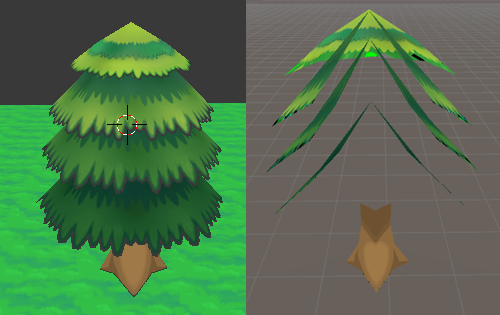
Someone can help me? I'm new to 3D game developement. I tried to play with the inspector panel, but nothing...
Did you recalculate normals in Blender? If you did, make sure you didn't in Unity.
I checked all the recalculate normals in Blender. Now I can see the whole mash. But the trunk is no longer visible. And there should be a plane under that tree, but this is no visible as well. 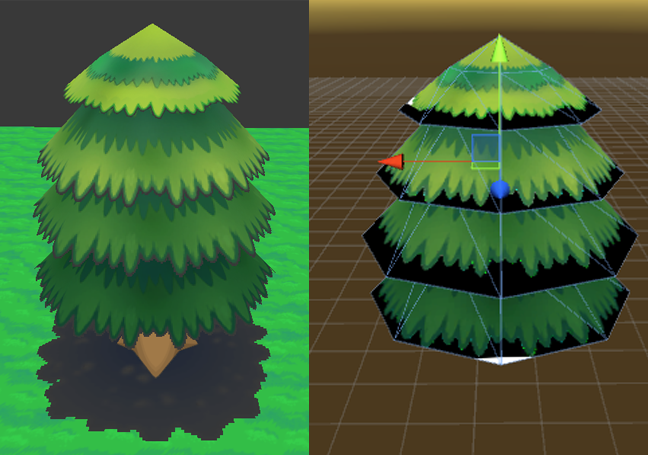
I use as shader a "unlite/texture" 'cause I need the texture illu$$anonymous$$ated homogeneously with no directional light. But in this way I can't set the trasparency
I guess you have to flip the normals of the tree trunk and the plane manually.
Follow this Question
Related Questions
Import obj and mtl file with more textures than one? 0 Answers
Wrong rotation / position / scale when exporting FBX from Blender 1 Answer
Is there a way to make unity stop discarding self intersecting geometry? 0 Answers
Blender Texture 1 Answer
Missing 16-Bit (per channel) Texture Import Formats (only in scripting API) 0 Answers