- Home /
Loading Screen - FLASH export
Hi everyone,
I would like to know if it is possible to customize the loading screen of a FLASH game created with Unity. I read some stuff about loading a first almost empty scene which will load the whole game, but the default loading screen is still here a pretty long time. There was also a solution for a game in the Unity Web Player which consists in modifying the HTML file generated, but it is not compatible with the FLASH export, as the HTML file is completely different.
So have I missed something ?
I would like to know also if it is possible to animate the loading screen. I tried to do this with the LoadLevelAsync function, but the scene is still frozen, even if the time scale is 1.
Thanks a lot for your help.
Answer by Bunny83 · May 10, 2012 at 02:57 PM
Read this page about Web Player Streaming. I'm not sure if it works the same in Flash builds but you should keep your first scene as small as possible. Keep in mind that all code (scripts, assemblies, plugins) will always be included in the first scene, as well as all assets from the Ressources folders. Avoid links to any assets in this first scene since that would make the asset to be included into the first scene.
Like in the docs stated, check the editor log file to see the scene sizes.
Answer by Yoyogi · May 10, 2012 at 06:55 PM
Thank you for your answer. The page you gave me was really interesting, unfortunately, it is not compatible with the FLASH export. The editor log file doesn't show the scenes size but each kind of assets sizes, and the streaming stuff doesn't exist with FLASH...
Your answer

Follow this Question
Related Questions
Animations in Loading Screen 1 Answer
Loading Screen 2 Answers
Do we need pro version for loading progress in unity 5 ? 0 Answers
How do I code just a Loading scene with text and pictures in unity3d c# 2 Answers
Loading Screen Unity Basic 2 Answers