- Home /
Loading Screen Unity Basic
I've done the search. So anyone with a snarky comment please go away.
I've currently found several ways to impliment a loading screen. All of them are really... really... crummy. Static loading screens harken to the days on PS1. I'd like to think we've come a long way since the spiraling Internet explorer symbol.
My question is, how do I, with unity basic, create a animated loading screen, that displays the progress of the load? (Please bear in mind, I'm a nub, I fully admit that. I've only been programming for a scant 4 months.) My current Export will be a Javascript based unity web game.
I have been unable to find that wonderful little variable that shows what percent of the level is loaded, and how to display a screen during load-time other than the last frame of the previous scene. This is a very basic feature of many game engines So I'm assuming that I simply haven't been able to find it (in the documentation, on google, in this forum, or on yahoo-search). Also, if there feature is unavailable in the free version, please point me to the right person to complain because they can't possibly be serious ^.^
Also... the workaround of preloading objects into my loading screen is unacceptable. It doesn't display progress at all...
Can someone Please! Please! Please! Show me how to accomplish this properly. You will be my new friend, and I will sing your praises to Vishnu or your God/god/goddess of your choice.
Also anyone who bothered to even read this, thank you for your time. Having a awesome day!
Answer by Kleptomaniac · Mar 11, 2012 at 04:39 AM
Since this will be a web game, it will be easy to simply use Application.GetStreamProgressForLevel. The Script Reference should provide you with everything you want to know. :)
Klep
You are without a doubt my hero $$anonymous$$lep! I'm going to implement that right away. Runs at top speed to her Unities
Your answer

Follow this Question
Related Questions
Loading screen? 2 Answers
GUIkit black screen 1 Answer
Cannot run anything in iOS. No errors! 0 Answers
Animations in Loading Screen 1 Answer
How to make loading screen 1 Answer