Problems with animation
I have to animate several characters. I have bought the assets from here: https://assetstore.unity.com/packages/3d/environments/historic/polygon-western-pack-112212
But the problem is that multiple characters are in one .fbx file and if I import this file to mixamo the models are overlayed. I have tried to import this .fbx file to blender and deleted there all characters until I had only one left and saved the file as .blender but Mixamo can't upload .blender files. So what can I do?
Answer by WainWork · Jan 10, 2019 at 07:27 AM
U can write to owner this asset bundle, or download blender ( for example ) and save each model to a separate file
Your answer

Follow this Question
Related Questions
Imported animation from blender not working.,Blender FBX imported into unity not playing. 0 Answers
Stop unity adding a prefix on import. 0 Answers
How i can export animated Uv´s from blender to Unity? 1 Answer
Maya Animation doesn't work properly(Smooth Animation) in Unity 3d 0 Answers
How do I properly import the scaling of my animations from an FBX file? 1 Answer