- Home /
Thicker fog (maybe)
Hello!
I'm working on a night-time foggy spooky romp through a forest and basically, the fog system I'm using (default unity one) isn't really giving me the total effect I want.
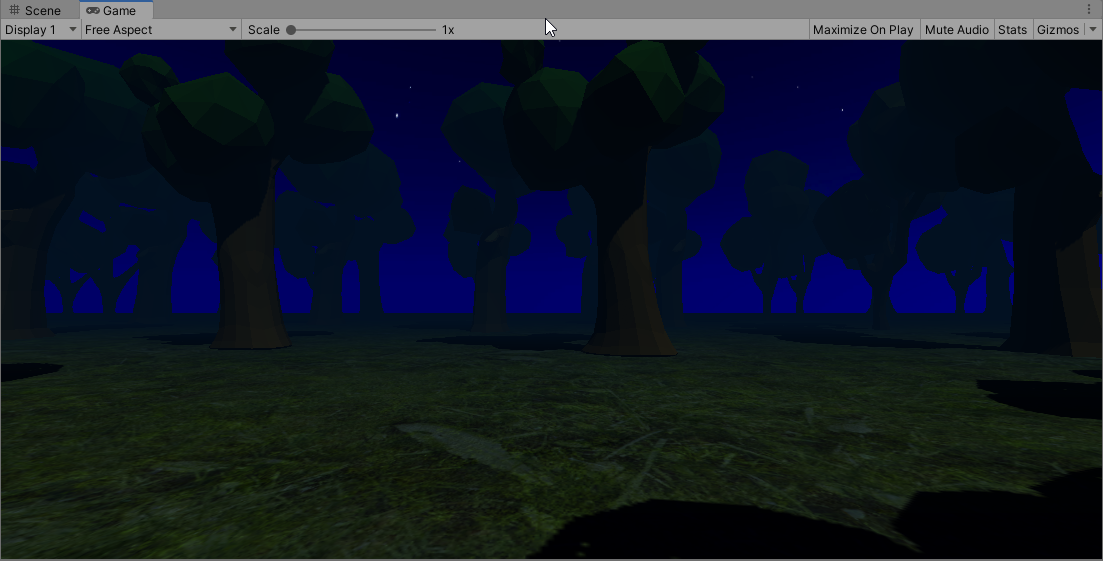
Basically, the trees in the distance should be entirely faded out and the sky should be darker. I don't even want the player to know there IS a forward location to move to. I want to limit their view to say, a 10ft radius. Maybe see very bright things in the distance but that's it.
What am I doing wrong?
EDIT: I realize some of you will say camera plane clipping distance, which I've already set very low, but that doesn't give me the effect I'm looking for either. I don't think anyone wants distant things to just slide into existence like this would create.
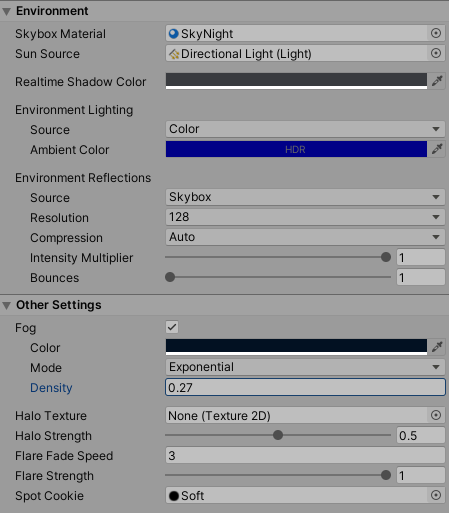
Answer by revolute · Aug 03, 2020 at 10:21 AM
Unity fog is simply adding ( lerping to fog to be exact ) fog on the objects that are being drawn. You want things to fade out with unity fog, then set the fog color or skybox (which im assuming that you are using for camera bg color) to match each other. Then you would get "fade" effect.
There is no definite answer to this. You can add unity volumetric fog system in hdrp and use it instead. Or add a fake curtain around the player to hide the blue horizon and keep the upper skybox while applying fog.
Your answer

Follow this Question
Related Questions
Night-vision/thermal possible? 5 Answers
Why does my density volume look like this? 0 Answers
New deferred lighting path vs the legacy one 0 Answers
i have some prefabs in the scene that are not affected by the dark directional light (with images) 1 Answer
How to create a Minecraft-like fog when stuff around player is not being drawn? 1 Answer