- Home /
Night-vision/thermal possible?
Planning on creating a shooting range fps game.
One stage I would like to be rather dark and use of night-vision/thermal would be something that's possible to do?
Answer by TheDemiurge · Oct 29, 2010 at 02:00 PM
I found a fairly simple solution using Glow + Color Correction image effects.
I made the camera into a prefab in case someone likes this: Night Vision Cam
Answer by Max-Bot · Sep 07, 2017 at 09:13 PM
Some cool package was released after long years... https://www.assetstore.unity3d.com/#!/content/96249 Looks like it's good post processing visions
Answer by AVividLight · Oct 18, 2010 at 09:59 PM
Dear D_M,
Yes, it is possible... I can think of one way to do it, but its impractical... Anyway... I assure you, it is possible! You could try actually making everything have heat/light, and then, when you push "tab" (Or whatever) you switch to a script that displays a particle effect, or something... And adds a screen effect... Basically, use a GUI Texture to give it a "Grey Look" and use a script that will attach non-moving, single-size particle effects to what ever objects you give a specific tag to... Its just a suggestion, but you could do it!
-Wish you luck! Gibson
Awesome.
I just need to think of a usp for my game ;/
Night-vision/thermal came to $$anonymous$$d. Seems somewhat difficult but an interesting idea nonetheless. Cheers for the suggestion.
Yeah... I hope you get it working! Let me know how you do it... I'd really like to know!
Answer by pixelmixer · Oct 20, 2010 at 04:15 PM
You can also look into Image Effects Scripts: http://unity3d.com/support/documentation/Components/comp-ImageEffects.html
I think the Glow effect or Bloom and Flares effect might be of interest specifically.
Answer by DominatorSessoms · Nov 30, 2016 at 07:36 AM
private var currentColor : int = 0; var changeTime : float; var colors : Color[];
function Update () { RenderSettings.ambientLight = Color.Lerp (RenderSettings.ambientLight, colors[currentColor], changeTime*Time.deltaTime);
//this is just to test
if(Input.GetKeyDown(KeyCode.N)){
NextColor();
}
}
function NextColor(){ if(currentColor>=colors.length-1){ currentColor = 0; }else{ currentColor +=1; } }
function SetChangeTime(ct : float){ changeTime = ct; }
Your answer

Follow this Question
Related Questions
Why does it flip me around and around (First Person) 1 Answer
Aim to crosshair? 3 Answers
Problem with gun/shooting scripting 0 Answers
How do I make certain parts of a mesh hide in runtime 1 Answer