- Home /
DirectX 11 Tessellation Displacement Smooth Shader
Hi. I want to create a Tessellation Displacement Smooth Shader with DirectX 11 Support. To learn how to modify vertices of a mesh i have opened the shader inside the custom package called "Tessellation Shaders (DX11)". When i apply the shader to a material it works but it is fragmented. How can i create a shader with a smooth displacement? Thanks for your replies in advance.
It is definitely possible... not easy, but possible.
Yes i know that it is possible but i don't know how can i do this...
Answer by cician · Feb 06, 2013 at 09:32 PM
If you mean that the the mesh becomes fragmented then it's because of the smoothing groups. You probably have separated vertices in same position, but with different normals. When you displace vertices in normal's direction (as in example tessellation shader from unity) then the vertices separate. One solution is to remove smoothing groups (or regenerate normals in unity with 180deg angle, maybe) and weld them. Other one would to not use mesh normals in the shader. For example generate object space normal map, and use this instead. If someone have another solution let me like to know.
Hi. Thanks for your reply. I'm resolving in another way... Because i haven't found nothing on the web, now i'm making a mesh modifier script in C# that allow to modify vertices by inspector. Unfortunately i have just started it so it isn't finished yet...
is this the same question is this: http://answers.unity3d.com/questions/408954/dx11-tessellation-leads-to-crack-on-edges.html
Your answer