- Home /
Tessellation/displacement is transparent, shouldn't be
The tessellated area of my mesh is somewhat transparent, or see-through rather. In my example my ground material is heightened with a heightmap, but anything that goes through the heightened part is rendered behind it... See pic. How to make the tessellated are entirely solid and not transparent like this? Thank you.
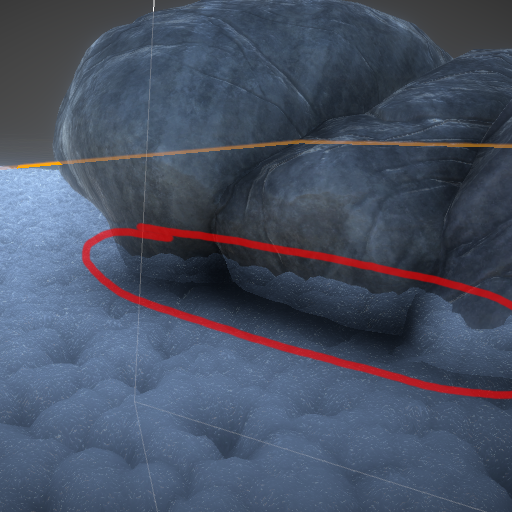
Answer by Buckslice · Dec 04, 2017 at 06:51 PM
It might be a problem with the ambient occlusion asset you are using, it looks like the ambient occlusion is being calculated based off the original flat ground mesh (before heightmapping occurs). Try turning it off and seeing if that removes the artifacts. If so you will need to adjust the shaders, try to make the AO include the heightmap step somehow?
You were absolutely right. Turning off the AO fixed it. Now I'll just have to figure out how to make heightmap work with AO. Will return if I figure it out :)
Answer by callebo_FK · Dec 05, 2017 at 09:42 AM
Edit: Fix for AO: Set cameras Rendering Path to Deferred!
Your answer

Follow this Question
Related Questions
Unity 2017 displacement for megascans objects 1 Answer
Using displacementmap on-the-fly (shader or function)? 0 Answers
DirectX 11 Tessellation Displacement Smooth Shader 1 Answer
Dynamically animating mesh according to heightmap image sequence 1 Answer
Merging, Transitioning, or Blending from one texture to the other based upon Height Maps 0 Answers