- Home /
Blank Terrain
Hi. Noob here sorry. I've been searching\googling and trawling through the manual all day to figure this out and have finally come to the conclusion I'm just to stupid or am missing something hidden in preferences.
I've been having some issues trying to follow several tutorials online from official unity ones and many others on youtube that get you to add a new terrain from gameobject/3dobject/terrain. I seem to have all the settings set and have followed the instructions to the Tee, but when I add mine I just have a blank scene yet in the tutorial they have a shaded plane appear and are able to use the terrain tools on it. I do have draw checked in terrain setting fyi, and have even re-installed thinking I had something bad carry over from the old version of unity 4.something but to no avail
Thanks for any assistance
Check in your hierachy tab if the object exist. If it exist double click on the name to center the scene view on it. Provide a screenshot for more help.
Yeah, check in your hierarchy, click on the terrain, set its transform to (0,0,0) ins$$anonymous$$d of what is it right now, and finally double click on your Terrain on the hierarchy. Now you have a terrain centered in your world, and your editor camera centered on your terrain :)
Answer by Hendoagogo · Apr 28, 2015 at 08:34 AM
I've figured it out. Pretty embarrassing really, but for some reason after I updated the client it had changed the "default" to be unchecked in the layers drop down box making everything disappear lol.
Your answer