- Home /
How can I render only the directly visible terrain?
I have been getting quite a high value of draw calls for a terrain which I have not yet put any detail into, except for 4 layers of textures. (about 2000-3200 draw calls) My terrain has a lot of hills and bumps, and is quite large, and would like to ask whether it is possible or not to save draw calls by simply ignoring the terrain which is not directly visible by the camera. (possibly hidden due to some hill) I am aware that occlusion culling exists, however I am not sure whether it works for static objects only or is applicable for terrain too.
Thanks in advance!
Answer by AurimasBlazulionis · Dec 26, 2014 at 04:12 PM
As far as I know - no. Try splitting the terrain to couple parts by creating couple smaller terrains, exporting the terrain heightmap and using photoshop or GIMP splitting that heightmap to smaller parts. Then import those heightmaps and then do some occlusion culling.
Edit:
This might do the trick, but it's pretty much impossible to split terrain texture painting, grass and detail meshes. So if you say it's hilly and if you have a lot of grass and trees then you can lower the detail distance and density as vegetation impacts performance a lot, specially on older graphics cards. Also try lowering max mesh trees number, it impacts performance. Non mesh trees don't look so bad just they don't cast shadows.
Your answer

Follow this Question
Related Questions
Blank Terrain 1 Answer
How my Batches can be so high? Like 40 000 batches. 0 Answers
How to decrease drawcalls when create a terrain 1 Answer
Make a simple tree 1 Answer
Reduce Draw call for Multiple GUI Textures with same Texture 1 Answer