- Home /
Is setting the Particle Rate to 0 the same as Disabling it?
I have a scene with a lot of particles that turn off and on at various times. I am animating the particle turning off and on by animating the RATE curve in the animation window.
For example:
Frame 0 = RATE 0
Frame 20 = RATE 0
FRAME 21 = RATE 300
FRAME 45 = RATE 300
FRAME 46 = RATE 0
Should I also disable it in the animation window? Or is the RATE at 0 the same expense-wise as just disabling it?
I just want to make sure I am making this as efficient as possible without using CODE.
Thanks in advance for any help!
Answer by Benproductions1 · Oct 29, 2013 at 04:38 AM
Hello,
Settings the particle rate to 0 is not the same as disabling the component, however the difference is very, very minimal.
As with any component, diabling it will cause Unity to stop calling it's builtin runtime functions, such as Update, LateUpdate and FixedUpdate. It will also stop events from being called, such as OnCollisionEnter etc...
If you just set the particle rate to 0, those kind of functions will still be called, however the only thing they will do execute one single expression and then return... so basically nothing.
Calling something that does nothing is slower than not calling it in the first place, however the increase in speed would only be noticable when it gets into the millions/billions of iterations.
That said, the most efficient way to do anything, is always through "CODE", because the less levels something has to go through to work, the less time it will take to do so.
Hope this helps,
Benproductions1
Your answer

Follow this Question
Related Questions
Blood spurting? 2 Answers
Rocket Particle Smoke Fade-Away 2 Answers
Flame Thrower - Particle Colliders? 3 Answers
Resize particle effects 2 Answers
Changing color of particles 1 Answer