- Home /
Resize particle effects
I am having a problem with several things having to do with particle effects. First, when I imported my map into Unity, it resized everything to 1m by 1m by 1m. I continued on this without adjusting the size because when I scaled the map up, the gravity turned really slow and my player fell very slowly, so I resized it all back to 1m. But now, I'm trying to import particle effects for torches and explosions etc. When imported, they are massive and I can't resize without messing up the particle effects themselves. So, my question is how can i resize the entire map to a reasonable size without having to make new mesh colliders for everything i've already placed? Or can I resize the particle effects somehow that still looks proper? I would love to avoid redoing all the mesh colliders, assets, map so my particle effects look right.
Any help would be greatly appreciated the faster the better due to a tight end of week deadline on our game.
Answer by ScottKnowsnow · Jan 09, 2012 at 12:25 PM
If you select your particle effects you made there is a way to re-size them by using the min size and max size. Also max particle size is important, it determines the size of the particles dpending on the screen you have. You can look up 3Dbuzz.com if you do not understand what I mean. Hope it helps
Answer by Roel-Ezendam · Sep 25, 2012 at 12:01 PM
The best option would be to make a script that scales all variables that are influencing the scale of the particle. However, some particle system variables are not accessible by regular script. It is still possible to change these values with an editor script by using the SerializedObject class.
If you don't want to build this yourself, you can also get this package from the asset store.
Your answer