- Home /
Trouble with StandaloneInputModule navigation using Xbox Controller D-Pad
Trouble with StandaloneInputModule navigation using Xbox Controller D-Pad
Hi, previously I had this working but I upgraded to Windows 10 and installed Unity 5.1.3f1 and now this doesn't work. The D-Pad horizontal and vertical axis are mapped according to the Wiki and were navigating fine before I updated software and operating system, not sure which is to blame.
Basically the left/right D-Pad buttons are moving up and down, and the up/down D-pad buttons do nothing. Also if you click with the mouse say on the fourth button across and then use any key on the D-Pad, the selected button scrolls from the selected button to the left most for the chosen row.
I swapped the axis to the left stick X/Y and this cured the problem but I use the left stick for other purposes. Anyone else had issues with the Xbox One controller's D-Pad recently when this used to work nicely?
thanks!

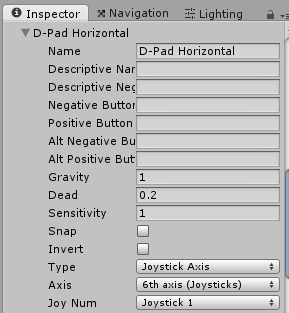
Hi, I have the same problem. But none of the axis do not work, only the buttons... I can't find a solution.
Answer by tapticc · Sep 06, 2015 at 03:20 PM
Obviously the axis mapping has changed from axis 6 and 7 to 7 and 8, go figure?!
There will be a lot of trouble brewing with this one I reckon!
Thank you for this. It never occurred to me this was the solution until I saw it here.
Answer by waterkulerbrush · Nov 03, 2016 at 02:14 PM
Great! I've been to so many sites that show the old Axis numbers 6 and 7 for the D-Pad. A simple change has wasted my night of learning. Thank you so much for posting that simple answer.
DpadX = 7th Axis DpadY = 8th Axis
For readers who are just scanning looking for answers like I have been all night.
Your answer

Follow this Question
Related Questions
Using an Xbox controller with GUI buttons 0 Answers
Xbox Controller Input issues 0 Answers
Gamepad Camera + Interference from Mouse 1 Answer
Xbox 360 Kinect with Unity 3d? 3 Answers
4.6 UI Full controller support 0 Answers