- Home /
Compile Error (CS0246) appears for every script in the project.
Compile Error (CS0246) The type or namespace name '' could not be found. Are you missing an assembly references? The error appears for every script on the project.
The following solutions did NOT work: 1. Delete Library Files. 2. Delete all meta files. 3. Restart Unity. 4. Load Project on another computer. 5. Use the latest version of Unity. 6. Revert to an older version. 7. Set Monodevelop as Default External Script Editor. 8. Assets -> Reimport All.
Also noticed that under Assets/Library/ScriptAssemblies, Unity does NOT generate the following files for this project: Assembly-CSharp.dll, Assembly-CSharp.mdb, Assembly-CSharp-Editor.dll, Assembly-CSharp-Editor.mdb, Assembly-UnityScript-Editor.dll, Assembly-UnityScript-Editor.mdb.
Your answer

Follow this Question
Related Questions
ApplicationException: Unable to find a suitable compiler? 1 Answer
Script won't update after first successful weaving with Mono.Cecil 1 Answer
How can I fix this error in my Candy Crush style game? 0 Answers
Can/should mcs.rsp files be used to reference my own class libraries? 0 Answers
Unity Entering Play Mode Taking 24s In **Empty Project** 0 Answers