- Home /
Game built for mac has much lower graphics quality than that in the Unity Editor
Hi there. I am currently making a game for MacOS. When I try to test my game in the Unity Editor, everything is just fine. However, when I build the game to MacOS Application and run it on my MacBook 15inch Retina with Iris Pro graphics card, it seems to me that the images become blurry and aliasing, just like a very low resolution! This image is what the game looks like in Unity Editor. The resolution of the game window is 2598 * 1624:  This image is what the game looks like in the Built Application. The resolution is 2880 * 1800:
This image is what the game looks like in the Built Application. The resolution is 2880 * 1800:  It is obvious that the game run in the player is much worse than that in the Unity Editor. I have tried googling all manners of solutions, including Quality settings, texture overriding and etc. Obviously none of them worked. However just to make sure that I have done everything correctly, here are the settings of my game quality and texture importing(Unity Answers Supports two images only, and thus I need to describe them by words):
It is obvious that the game run in the player is much worse than that in the Unity Editor. I have tried googling all manners of solutions, including Quality settings, texture overriding and etc. Obviously none of them worked. However just to make sure that I have done everything correctly, here are the settings of my game quality and texture importing(Unity Answers Supports two images only, and thus I need to describe them by words):
Quality:
Fantastic - green arrow by default both in player and editor.
Pixel Light Count : 4
Texture Quality : Full Res
Anisotropic Textures : Forced On
Anti Aliasing : Disabled (Although disabled, it shouldn't be that the player has more blurs and aliases than the editor)
Texture import settings:
Type : Default
Shape : 2D
sRGB Color : Yes
Mip Maps : No
Wrap Mode : Repeat
Filter Mode : Trilinear
NOT OVERRIDDEN ON ANY PLATFORM
Unity Version : 5.5.1f1
MacOS version : 10.12.3
MacBook Pro (Retina, 15-inch, Mid 2015)
Intel Iris Pro 1536 MB
Any help would be appreciated. Thanks!
Building in Development Build doesn't solve the problem.
Important Update: I built the same game for Windows and it runs correctly. Hence I think this issue is for the $$anonymous$$acOS System. I am currently using the newest 10.12.3.
Answer by Yujingping · Oct 27, 2017 at 03:13 AM
For anyone who currently or potentially suffers from this problem: MacOS retina had not been supported before Unity 2017.2. For more information, please check This Post on Unity Forum.
If you are developing a MacOS game, it is strongly recommended to update your Unity to the latest version.
Hope this could be of help.
Answer by aditya · Feb 20, 2017 at 04:59 AM
Turn Off Anisotropic Textures, Turn filter mode to Bilinear, try increasing anti-aliasing to 2x and one thing about Apple devices i want you to know is that they don't like NPOT textures so make sure your textures are POT ... and then let us know if it help
Hi aditya. I really appreciate your reply and solution. However unfortunately although I have turned off Anisotropic Textures, turned filter mode to Bilinear, increased anti-aliasing to 2x and totally made sure that the textures are POT, the aliasing and blurry effect remains. Nevertheless, I discovered a potentially useful phenomenon: I simply created an empty scene, added a UI Label in Unity UI canvas, and built the scene. As you can imagine the built graphics quality is still much worse than that in the Editor. Here are two comparisons:
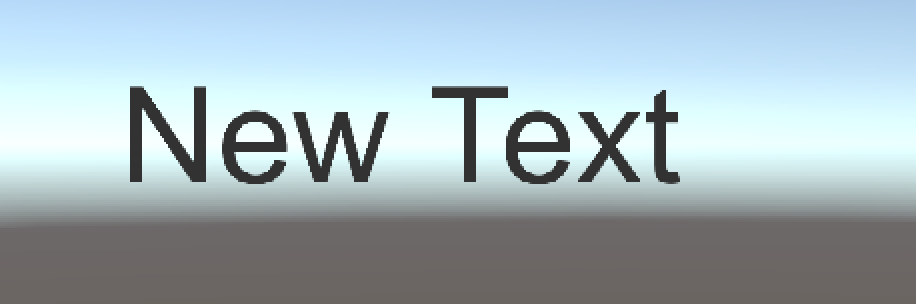
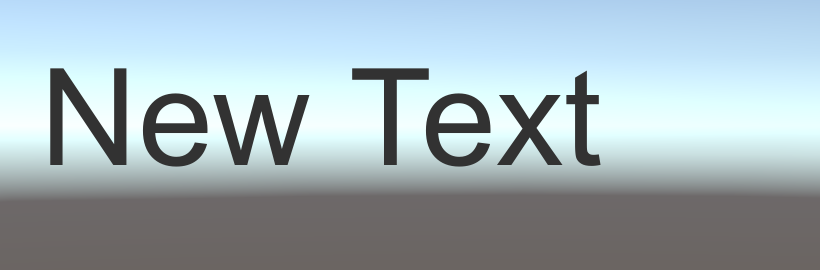
$$anonymous$$eanwhile, I am using Unity 5.5.1f1 with a free license, and thus I have the default splash screen when the built application starts. What I find is that, even the splash image is blurred and aliased!
Hope this information could be of help, and thank you again for your reply! If you need any more information about my settings, system or else, simply tell me and I will gather it immediately.
Now this is going deep in technical terms .... what i would suggest is compare the builds of two different unity versions (say 5.3.7 as this is what i m using right now and without any problems) and if you are getting different results, i would suggest you to post your problem on FORU$$anonymous$$
Hi aditya, I just tried 5.4.3 and the problem remains. I am now asking some of my friends to build similar $$anonymous$$ac Applications and test them to check whether this phenomenon is reproducible. $$anonymous$$eanwhile just as you have suggested, I have posted a thread on Unity Forum. Thanks again for your reply.
Hello Aditya. This problem is finally resolved. Thank you for your reply and your recommendation to post this thread to Unity Forum, which directly leads to the solution.
Your answer