- Home /
Different result in built game and play mode.
I create a camera, a rendertexture and a material in my code. I set camera's target texture to the rendertexture, set material's main texture to the rendertexture, and attach the material to my cube.
In play mode, I get the correct result - a cube with the camera view. But in built game, the camera is null, and the cube is in default sprite.
Enviorment : Universal RP, Cinemachine
In Awake() method:GameObject cameraObject = new GameObject(); _camera = cameraObject.AddComponent<Camera>(); _camera.orthographic = true; _camera.targetTexture = _renderTexture; _cameraBrain = _camera.gameObject.AddComponent<CinemachineBrain>(); _camera.orthographicSize = _defaultOrthographicSize; GameObject vitualCameraObject = new GameObject(); vitualCameraObject.transform.parent = transform; _vitualCamera = vitualCameraObject.AddComponent<CinemachineVirtualCamera>(); CinemachineConfiner confiner = vitualCameraObject.AddComponent<CinemachineConfiner>(); confiner.m_BoundingShape2D = transform.Find("Confine Box").GetComponent<PolygonCollider2D>(); _vitualCamera.AddExtension(confiner); _vitualCamera.m_Lens.OrthographicSize = _defaultOrthographicSize;`
Play mode in editor: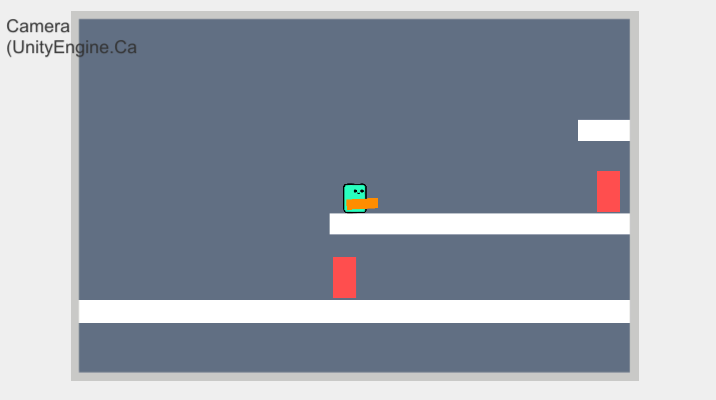
Built game: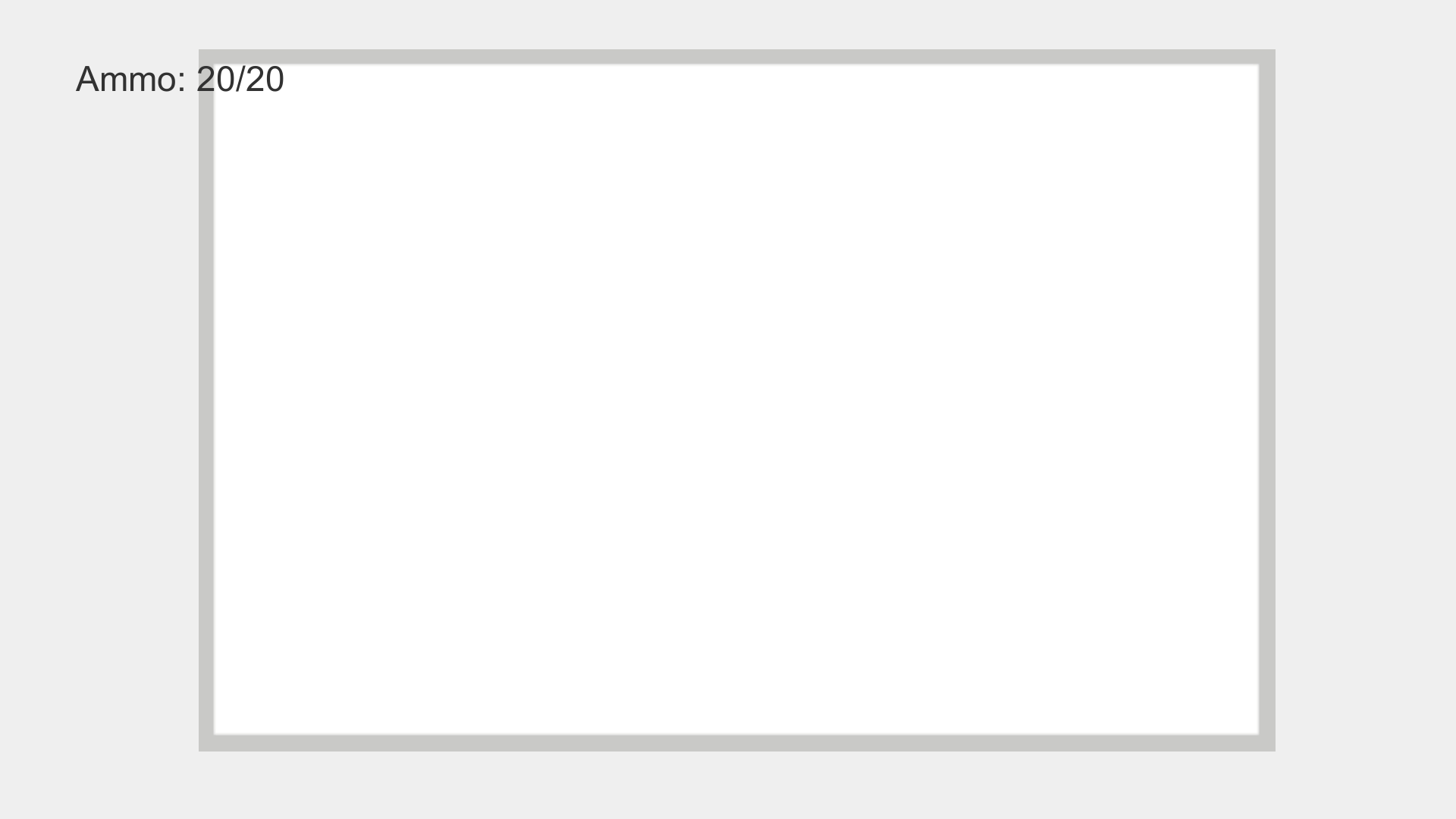 To debug, I change the UI ammo amount to camera's name. But in built game, the camera is null, the changing code isn't be run successful.
To debug, I change the UI ammo amount to camera's name. But in built game, the camera is null, the changing code isn't be run successful.
I have a Main Camera to render the cubes.
Answer by PiterQ70 · Mar 26 at 07:08 PM
It's not better to prepare prefab with all Components and just Instantiate that prefab?
Your answer

Follow this Question
Related Questions
Shader isn't displaying properly in editor view, but when built it displays properly. 0 Answers
Where can I find Unity's editor files? 1 Answer
Why does the app run fluent in the editor but lags when it's built? 2 Answers
Serious Rendering Issue - editor vs build 3 Answers
Object shown on top of another, rendering priorities? 2 Answers