- Home /
How to make a scene darker in game?
Hello, I need to know if we can do a scene much more darker in game. I know that we can use this: RenderSettings.ambientLight = Color.black; But it won't work for my idea because it's pre-scened. First the scene is lightened and then it had to be darker and then lightened Can someone give me hints or pist? Thanks for the help ;)
Hello, Why you are modifying ambient settings. Try to edit light intensity of you $$anonymous$$ain directional light source. You can control scene intensity by using light intensity. $$anonymous$$ay be this will helpful. :-)
Well, when i edit the intensity of the light to 0, it's bascally the same as the second photo i post right below the reply. I can try to modify the material of the model but is there another way to do that without change every material?
Answer by NerdClown · Sep 14, 2016 at 01:24 PM
Try checking the "Lighting" window while you have your scene open. Under Lighting -> Scene you can find some of the ambient settings I think you're looking for.
Edit: Re-reading your post, I realize that you might be asking how to change it through script, while running one single scene. In that case you should probably manipulate the Ambient Intensity from your script.
Hi. I tried tu use manually the ambient intensity but look. Here's my scene with a directional light with ambient intensity=1: 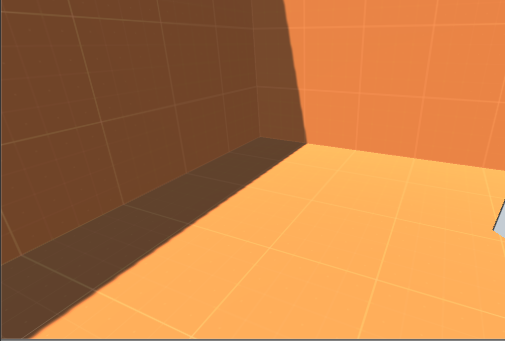 and then the same scene without light and with ambient intensity =0
and then the same scene without light and with ambient intensity =0 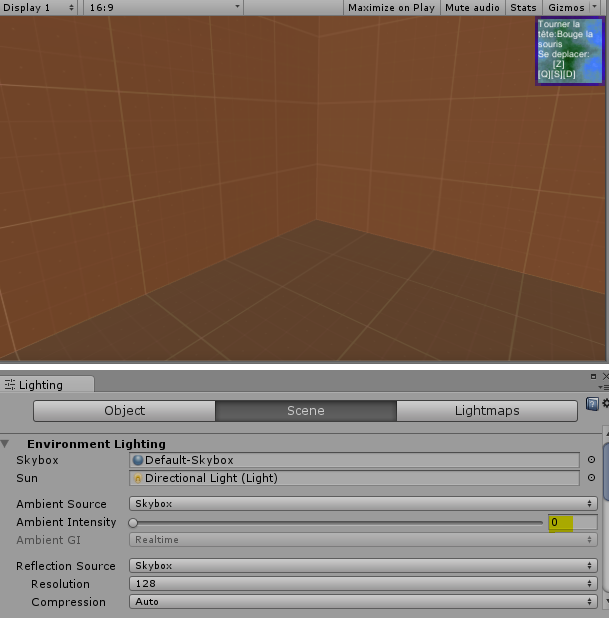 (the directional light is stil here but disabled) I noticed that the shadow and the color of the scene after ambient intensity=0 looks the same. So it might be precalculated too :/
(the directional light is stil here but disabled) I noticed that the shadow and the color of the scene after ambient intensity=0 looks the same. So it might be precalculated too :/
Oh, I see what you mean. Good point.
I reproduced it and found out that in my scene it was Reflection Intensity actually giving my objects light. Setting that to zero made my scene (with ambient of zero and no light sources) be black as I expected.
$$anonymous$$an, it seems that i have some problem directly in unity :/ 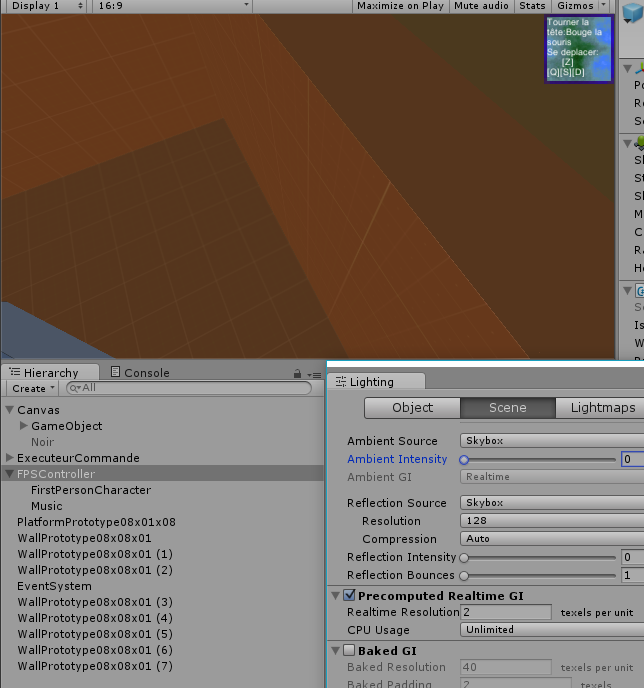 I'm gonna update unity to see if it change something. Thnaks for the help ;), i'll infor$$anonymous$$g you.
I'm gonna update unity to see if it change something. Thnaks for the help ;), i'll infor$$anonymous$$g you.
Your answer

Follow this Question
Related Questions
Why is a spotlight giving me a stepped gradient in Unity5? 1 Answer
How do i make it completly dark in unity 5? 4 Answers
How do I disable baked lightmap in Unity5 and edit the lights again? 3 Answers
Making an object appear completely black until a light source is moved nearby 2 Answers
Objects is visible in dark... how to prevent that? 2 Answers