- Home /
Why is a spotlight giving me a stepped gradient in Unity5?
Hey folks, taking some time to get used to all the new toys in U5. I've run into a couple of lighting issues and while I've read all the Unity docs I can find on Enlighten in Unity, I'm still in the dark. Here's one problem:
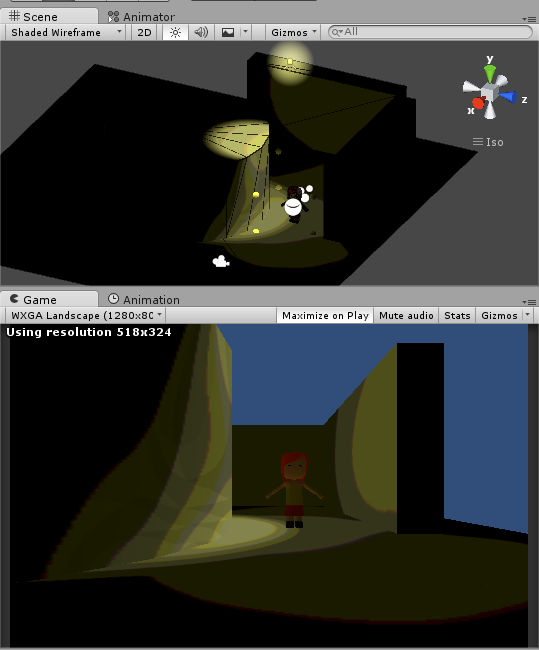
I would expect a smooth gradient from the yellow spotlight spilling off the cylinder and bouncing off the ground and wall. Instead, I get undesirable stepping and artifacts. What gives?
That's the default scene with a couple of cubes, a cylinder, a ground quad and a custom character, all using the new Standard shader. I've turned off the directional light, set the skymap to empty, the ambient light to black (to isolate one light for experimentation) and I'm just playing around with baking a spotlight.
Continuous baking is turned off.
The spotlight is set to... Type: spot Baking: mixed Range: 11.6507 Spot angle: 47 Color: 255r, 254b, 144g. Intensity: 2.36 Bounce Intensity: 2 Shadow Type: No Shadows Cookie: None Draw Halo: True Flare: None Render Mode: Auto Culling Mask: Everything
The current build target is Android (a Nexus 7 tablet).
My computer is a cheap Dell Inspiron 3531 laptop, running Windows 8.1, with Intel Celeron CPU N2830 @ 2.16GHz with 4GB of ram and a x64-based processor. For Unity4 it was just tickety boo for building small projects and going to gamejams and it looks like it'll be mostly good for 5 if I leave continuous baking off.
I imagine this is just a teething problem or some silly, obvious setting I've neglected. I look forward to your gouts of undiluted wisdom!
--Rev
EDIT: Here's a package of the test level, complete with character
Answer by Reverend-Speed · Mar 08, 2015 at 07:40 PM
The key to the stepping artifacts appears to be the 'compressed' setting, found in the Lighting menu under Baked GI. Untick compressed, bake your scene, hey-presto, perfectly smooth lighting.
I assume that 'compressed' is active by default as Enlighten can use the lower-frequency baked lighting as a reference for the realtime GI - which is awesome, but not so helpful when you're trying to get it to work on a lower-spec machine. =)
--Rev
Your answer

Follow this Question
Related Questions
How can I make Unity5 lighting work with these assets? 0 Answers
Unity Terrain looking strange and dark 0 Answers
What will be the best light baking settings when baking for mobile devices in Unity 5 1 Answer
Unity 5 Baking issue 0 Answers
Unity 5 Spot Light no shadows or break in the light 2 Answers