- Home /
How do I remove a sprite from a Sorting Group temporarily? (I.e., have body behind other chars, but arm infront of other chars)
Hello, my project is a 2D isometric game. My characters are set up using a high number of Anima2D-bones and different sprites for the body parts, grouped together with a "Sorting Group" applied to their root object, to prevent silly clipping between different characters.
This means, Char A is always entirely infront or behind Char B, which is what I need most of the time. But for some animations, e.g. a hug, the arms of Char A need to go infront and behind Char B.
My idea to "just disable the sorting group and handle every sprite by it's own" is extremely messy and leads to clipping problems with the rest of the scene. There must be a cleaner way to just tell my "Left Arm" to go infront of Char B, instead of sticking with the Sorting Group of Char A.
Optimal solution would be some way to tell that one arm sprite to be rendered infront of Char B without affecting the Sorting Layer of that arm sprite, as otherwise there might be some ugly clipping with the rest of the isometric scene.
Any pointers?
Your answer

Follow this Question
Related Questions
2D Animation does not start 1 Answer
Animation System in 4.3 1 Answer
How to make a proper walk animation cycle? 0 Answers
this animation is too fast. please help 2 Answers
Most efficient way to do 2D animation 2 Answers