- Home /
Animation System in 4.3
Ok, before the update i could make an animation, then in a javascript i could call that animation and it would play. Now that there is this update i can't even seem to assign the animation to the gameObject let alone call it in a script. What im trying to do is i have an animation of a sprite. The animation is here and works fine. How do i assign the animation to the character in the Hierarchy? Then i want to call it like this "if (Input.GetKey (KeyCode.LeftArrow))animation.Play("WalkLeft");" Then it gives me the error that says
The animation state WalkLeft could not be played because it couldn't be found! Please attach an animation clip with the name 'WalkLeft' or call this function only for existing animations.
It also says
The AnimationClip 'WalkLeft' used by the Animation component 'Kirby' must be marked as Legacy. UnityEngine.Animation:Play(String)
So my question for you is how do i attach an animation called WalkLeft (Which i have made) then how do i mark the animation component kirby as legacy.
Answer by CoalCzar · Nov 28, 2013 at 05:35 AM
Do you have an Animator or an Animation component attached?
1) To attach the animation, you can either load in your Animation component in the Inspector or in the script. If your GameObject has an Animation component attached, the Inspector should have a place to load an animation as the first line labeled "Animation".
To load it in script, you need an AnimationClip variable. Assign the clip to that in the inspector and then assign animation.clip = myAnimationClipVar;
Your answer

Follow this Question
Related Questions
Simultaneous Animation for an Object 0 Answers
I cannot make AnimationClip changing some Sprites without AnimationController. 0 Answers
Object not moving after changing animator parameter 1 Answer
Sprite Rect Moves Between Frames 0 Answers
Keyframe animation WITHOUT curve (Sprite Animation) 1 Answer