- Home /
What method is used to create moving planets and Nebule
I have seen quite a few spaceboxes which make use of the possibility to add animated graphics like moving planets , slow flaming suns, drifting asteroids and moving galaxies. I noticed that no matter how far away a camera is from this animated graphic it is , it always renders and the nebula, galaxy or sun remains the same size.
I have not the slightest idea of how it is achieved , i have searched the internet for some example of sorts and i have found nothing.
If you have found something you make the link to the information available.
thanks in advance.
Answer by GameVortex · Nov 14, 2013 at 09:28 PM
I do not know that much about skyboxes. But the effect of having background objects that you never gets closer to can be achieved using two cameras. One will be the background camera that views the background objects, and the other is the playercamera. You will need a script that makes sure the background camera always has the same rotation as the playercamera. Set the playercamera Clear Flags to Depth Only and Depth to 1 to make sure it renders over the background camera. Background camera will have Clear Flag set to SkyBox or Solid Color and Depth to 0.
Now you place the background camera away from your main area and place your background objects around it.
You should be good to go. Because the background camera never moves from its start position the objects around will never increase or decrease in size.
there is no such skybox lol , well none that I know of . I just meant that they take advantage of the scenery and create the moving images . I understand what you said . It makes alot of sense , thanks . I'm going to try it out , it seems simple enough .
Answer by Statement · Nov 14, 2013 at 09:39 PM
You could do this by rendering some planets or something that rotates with the main camera, but does not translate with it.
A very simple way of doing this is creating a camera, setting it's depth to render things before your main camera. We'll call this "Skycam" and "Gamecam" so we can keep the discussion simple. If your Skycam renders the skybox and planets only (using layers, call it the "sky layer"), and your Gamecam only clear depth buffer and renders everything else than the sky layer, then you'd get the same effect. Just copy the rotation of Gamecam to Skycam, and let the planets/objects be placed relative to Skycam.
Your answer

Follow this Question
Related Questions
How to create large planet for space sim background? 0 Answers
Creating a space skybox scene 1 Answer
Lighting and textures in a Space Sim 1 Answer
Space Skybox implementation 5 Answers
How do I make a moving skybox? 7 Answers