- Home /
How do I make a moving skybox?
Is it possible to make a moving skybox, or clouds that move?
Answer by spinaljack · Jul 05, 2010 at 10:37 AM
This pretty much does all the sky and clouds animation all in one amazing package:
http://www.pixelstudio.nl/?p=138
Here is a link to the sun light wiki page, has some stuff about changing the light and colour of the sun:
http://unifycommunity.com/wiki/index.php?title=SunLight
This one is a link to the skybox blend wiki page:
http://www.unifycommunity.com/wiki/index.php?title=SkyboxBlended
This guy is selling a tutorial all about making a day/night cycle:
http://forum.unity3d.com/viewtopic.php?t=51106&highlight=night+cycle
what if unifycommunity was hacked and stays down for days? http://answers.unity3d.com/questions/204924/i-cant-go-to-unify-wiki.html current count down is from 2012-07-26
few more links. the skydome from pixelstudio above is 1.0, here's 2.0: http://www.pixelstudio.nl/?p=190 meanwhile, here's another beautiful clouds display: http://forum.unity3d.com/threads/55093-Dynamic-Weather-Day-night-Cycle and these videos also look amazing, but I don't know about any sources there: http://www.lasse-westmark.dk/2012/04/unity-animated-skydome.html
hi
i want to do try moving skybox too. But i cant understand response... i have poor english..pls explain it easly and step step
thanks...
This link is dead!!! http://forum.unity3d.com/viewtopic.php?t=51106&highlight=night+cycle
Answer by Maarten Govaerts · Nov 16, 2010 at 07:27 PM
Hey guys i found a Great tutorial for a day and night cycle also it gets even better the dude also has a free 75 parts tutorial (and growing) on how to make a hack and slash rpg! go
Answer by qJake · Jul 05, 2010 at 09:41 AM
This may not be the best way... but you could always store an array of skybox materials somewhere, and then slowly iterate through them (in a looping fashion, assigning each material in sequence to the camera's Skybox component), so that the skybox appears to be animating. I don't know what kind of performance that would demonstrate, it may lag and it may not, but that's really the only way I can think of, unless someone else has a better idea.
Not to mention you'd have to create the skybox textures (6 of them, one for each axis +/-X, +/-Y, +/-Z) by hand, and then animate them, saving each group of 6 over each frame of the animation, and then trying to get it to loop back around so it would blend seamlessly with the first frame... it might be more hassle than it's worth.
Edit: Just thought of an alternate way...
You could create a sphere with inverted normals (facing inward), so that the texture that's applied to it is painted on the inside, and then make the sphere really (really!) big, sticking your entire world inside of it... and then just slowly rotate the sphere. This would cause the texture that's painted on the inside of it to slowly rotate around, giving the illusion that the sky is "moving".
Ins$$anonymous$$d of swapping the textures you can make one big texture and move the x placement of the texture by a little. All 6 sides of the sky box can use the same texture (except maybe the top one as that needs to rotate ins$$anonymous$$d of slide)
Alternatively you can have 3 textures for day, evening and night and blend between then throughout the day and move the directional light which will be the sun
about ur alternitive way... uhmmm why a sphere? when you think of it... a box should work too.
Box should work the best, 6 sides, 6 parts of a sky box.
Answer by hieudev · May 31, 2014 at 11:58 PM
if you have a tiny project you can put inside an empty gameobject all your stuff (including cameras, but not the GUI obviously), then rotate that gameobject continously with a script.
Very creative, but not entirely reliable. Good thinking though.
No a 6 sided skymap material with video textures for each view, you have to create these 6 video views, but is possible using Bryce or Blender
The issue would be if you're using gravity in your game and you are rotating so that the Y-axis changes direction.
Answer by jylehr · Jun 13, 2015 at 07:12 PM
The manual sphere with inverted normals is actually very usable. It's even better if you create different spheres with clouds separated onto them so they can rotate independently.
cool idea, but a box will still be more performatic, I believe.
I agree a cube would be less computationally expensive.
Your answer

Follow this Question
Related Questions
geometric skybox camera? 1 Answer
What method is used to create moving planets and Nebule 2 Answers
The name 'Joystick' does not denote a valid type ('not found') 2 Answers
Making a bubble level (not a game but work tool) 1 Answer
How do I make a Skybox scroll by moving left/right in a Platformer 0 Answers