- Home /
Unity 2018.2.[1,2]f1 - Introduced artifacts to UI sprites at runtime
Since the latest update (2018.2.all) I am having an issue with sprites. They contain a lot of artifacts, or even completely break down in some cases. The following is a good example of what I am talking about:
Before:  After:
After: 
I have made a post in the forums as well better explaining the whole situation and providing the sprite settings. This is the link to the post.
Let me know if more info is required. Thanks.
Updating to Unity 2018.2.3f1 does not seem to have fixed the issue. Any ideas would be most welcome!
Have you tried deleting the image in the Assets folder and importing it again?
If I recall, 2018.x is known to cause weird issues when projects are imported from 2017.x
Yes I have reimported everything but nothing changed. Also the problem is not just the series of images animated above. Basically every image (sprite) in the application has the issue. If I change the packing method from tight to full rect the problem goes away and I don't think it will have much of an impact to performance so I will probably go with that for now. However, I think that this is probably a bug as the issue was not there in version 2018.1.x. Appeared after the update to 2018.2.x. With that in $$anonymous$$d I basically reimported from 2018.1 to 2018.2 not 2017.x where the project was initially created on.
Answer by maddim · Aug 31, 2018 at 01:02 AM
I wanted to let people know that I found the actual problem.
After looking back into the repo history I realized that the update to 2018.2.x from 2018.1x for some reason broke the atlases settings. The atlases were all set to Full rect packing initially.
With that being said if someone could explain why tight packing is causing such issues it would be very helpful.
Thank you.
Answer by ataloss · Dec 12, 2018 at 11:11 AM
Thank you for acknowledging this problem. I was thinking that I did something wrong with my version of 2018.2.4
Your answer

Follow this Question
Related Questions
Sprite animation using Sprite Atlas 1 Answer
Working with Normal Maps and Sprite Atlases 1 Answer
PNG files have edge artifacts 2 Answers
Sprite Manager 2 Exisiting Atlas 0 Answers