- Home /
Duplicate Question
PNG files have edge artifacts
I have two simple 2d characters built in Maya. Both uses the same process, but one of them has these ugly grey edges around the 'cutout'. See the linked image:
The character on the left is drawing fine, very few cutout artifacts. The zombie on the right has several white/grey edges. The effect is pretty subtle as a still; it is much more distracting in motion. Both textures are transparent pngs of the same bit depth, at the same resolution of 256x256, and using the unlit-cutout shader.
Any idea what would cause the artifacts?
Answer by Tom 17 · Jun 06, 2011 at 09:46 AM
These artifacts have to do with how the cutout via the alpha channel has been made. I guess the zombie was drawn on a white background and the transparency was added afterwards? You can still try and save the artwork by cutting away more pixels on the edge (i.e. increase the transparent area). On the next artwork use a transparent background in the first place.
Answer by Unamine · Jun 06, 2011 at 10:38 AM
Try to import again, go in the editing program and use new options as Entanglement