- Home /
Asset Store has no download button
I'm trying to download the Unity 5 Survival Shooter tutorial assets. On the store page inside Unity, there is no download button, just the share links. I'll send an image if anyone wants one.
Yep, the Asset Store never had a download button. There is, however, an "Open In Unity" button, which is what you're supposed to use.
Actually, "Open In Unity" button is the same as "Download" button. It just shows "Open In Unity" when you have already downloaded an asset.
Even being logged in in the editor I noticed that the first time I used the Asset Store in 5.x I had to log in separately (which actually was a bit problematic at the time). Until that point all buttons did nothing, leaving me a bit confused and not even prompting me to log in.
Answer by Andrew Robus · Oct 19, 2015 at 10:54 AM
@charlieRhCP @Mako_Infused Solved it, probably should have posted a solution/closed the question.
I upgraded to Unity 5.2 which solved the problem for me. If you're already on 5.2, I suggest reinstalling Unity, but I don't know. Sorry if there are any formatting errors, I'm on Mobile Chrome.
(Also Mako, I was using the in-editor asset store, lmao)
Ahh, hehe I missed that part. Glad you got it sorted out though, I was just confused by the use of the word "download".
Your answer