- Home /
Question by
TeeTeeHaa · Jul 08, 2016 at 09:56 AM ·
editorasset store
Disable searching the Asset Store in Project Window's search box?
How do I disable "Searching the Asset Store" when entering text into the search box of "The Project Window"?
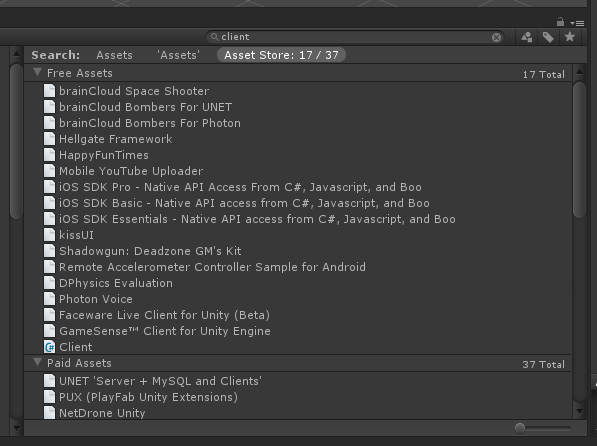
It really annoys me because it freezes the whole editor for some time and the results are completely useless for what I'm doing when searching things in my own project.
unityprojectsearchassetstore.png
(28.2 kB)
Comment
The manual says
If you choose Asset Store from the menu in the breadcrumb bar, all free and paid items from the store that match your query will be displayed
Best Answer
Answer by Vyder · Jun 02, 2018 at 09:37 AM
As of Unity 2018.1.1f1 you can disable Asset Store search in Preferences:
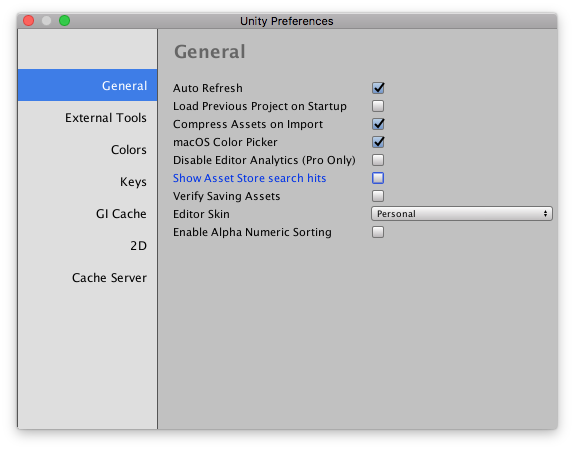
screen-shot-2018-06-02-at-30624-pm.png
(39.5 kB)
Your answer