- Home /
List all Asset Store Assets a Project Has
Inside the Unity3d editor, how can I tell all the extensions/addons/asset store assets that are used/installed in the current project?
I've inherited an existing Unity3d project and I am trying to determine what is an addon and what has been natively developed.
Answer by Naphier · May 13, 2016 at 06:08 AM
I doubt you can do this. Each asset developer uses whatever directory they decide to put things in. assets are rarely packaged in DLLs. Unity doesn't keep track of these in any way. I've had similar issues when inheriting a project and it was 100% guesswork. And it is why I prefix all of my project directories with an underscore - so I can ensure I know they're mine!
Answer by tanoshimi · May 13, 2016 at 06:35 AM
No, sadly not - there's no metadata that would capture this. and it would be somewhat difficult to define anyway: for example, mosttimes I import an asset I end up modifying it in some way, often deleting unused components, or adding additional functionality. Sometimes the only thing I end up with is a single script or shader from the original asset, so I'm not quite sure whether that would define as still being installed in the project!
Your answer