- Home /
RenderTexture.GrabPixels slowdown - How to fix?
I have a shader that is being applied to objects in a certain layer. Everything works fine until I add a lot. I tracked down the slowdown and found that it was the RenderTexture.GrabPixels in the Shader.SetPass. Here is what the profiler looks like. 
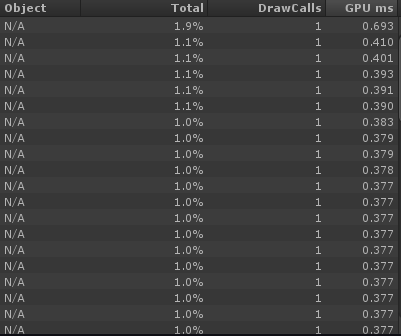
This is what the RenderTexture.GrabPixels shows when I click on it in the profiler. Are each of these objects being handled separately? If so, is there a way to group them? (Again, only objects in a specific layer are being handled here)
Now obviously when I am in a location that the camera does not have sight of these objects, the GPU usage goes down.
Your answer

Follow this Question
Related Questions
Wierd profiler hence in GPU 0 Answers
What is this shader? 1 Answer
Is it possible to profile compute shaders? 2 Answers
Profiler shows >150 Rendertextures 2 Answers