- Home /
GPU (render time) increase if screen size increase
i create a simple 2d scene in unity 2017.3.1f1
I changed the size (height and width) in the Game View and proflie to see how it affects the rendering.. (below photo)
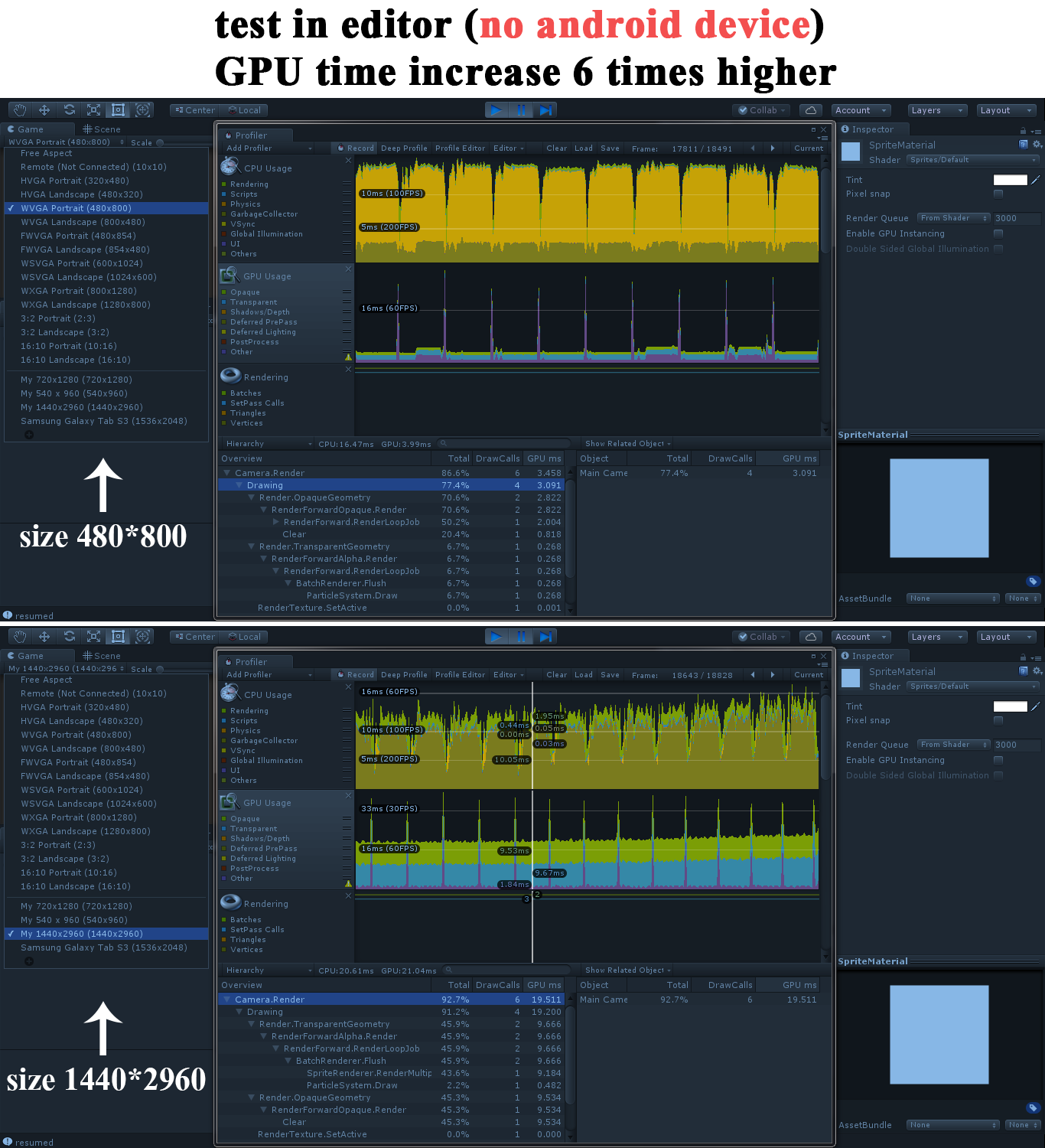
I saw that the rendering time increases by increasing size, and now if this happens when playing the game on a different resolution android phone, each The higher the resolution of the phone, the more likely it is to get gpu bound !???
And i do not understand Cpu graph in the two situations in above photo(lower GPU ---> higher CPU !!!)
I tested my game on the "huawei mate 10 lite"(android device) with a resolution of 1080 x 2160 and it looks like there is a lot of rendering time.(a simple scene with only 5 sprite renderer)
(unity dosen't show GPU profiling when game run on android device and we can't check these...)
I did all the optimizations I heard, like:
DynamicBatching, Sprite Atlas , Quality Setting , sprite Texture Comprestion Override for Android.. What can be done to ensure that rendering time does not exceed a specified limit on different phones ??
Answer by Nocktion · Jan 29, 2019 at 04:24 PM
This is entirely normal as higher resolution means more pixels and the GPU needs more time to draw more pixels.
Rendering is a complex process. First of all the CPU has to determine things that needs to be drawn (culled object aren't drawn) than does all the necessary calculations to carry out a command to the GPU to draw the visible objects. While the GPU does its calculations the CPU is waiting (this is the Gfx.WaitForPresent() in the profiler). Now as the by increasing the time of the GPU calculations CPU time also increases as well, but not in the same scale. All of this means that more GPU time = more CPU time too (but with less difference of course) while more CPU time means nothing else.
Anyway, as I think you don't have to worry until the fps is constantly lower than 25-30, since above this number the fps doesn't really matter, because you can't see a difference.
Hope I wasn't too unclear and that this helps you. Happy coding :)
Thanks for your Answer.. Nocktion ..I'm aware of the behavior of CPU and GPU to the extent that you explained, but when it comes to problems for me, I run the game on the Android phone and see stutter in my movements And Animation. I think it's a lot in editor mode, because of the simplicity of the scene !! And i don't understand why GPU graph show under 60FPS but CPU graph Show over 60FPS (in bigger screen test) ?!!
Your answer

Follow this Question
Related Questions
weird profiler result? 0 Answers
Unity profiler Gfx.WaitForPresentOnGfxThread 2 Answers
Very Bad Performance on Android 3 Answers
Clear in Render.OpaqueGeometry part of Profiler 0 Answers
"Enable Internal Profiler" not working 0 Answers