- Home /
ScrollView ScrollRect won't scroll with ScrollBar but works with mouse wheel Unity 2019.4.4f1
I have a ScrollView with a ScrollRect on a Panel that appears when an object is clicked. The Content has a ContentSizeFitter and a GridLayoutGroup with 3 columns. I have 9 images pre-populated as children of Content. Everything works great, the 9 images create a 3x3 grid which can be scrolled vertically as intended.
The problem is the only way it will scroll is to use the mouse wheel. Clicking/dragging the ScrollBar handle indicates that the handle has been clicked (i.e. it darkens as selected), but it doesn't move/scroll. Same issue when deploying to a touchscreen device (except there's no mouse wheel, so can't scroll at all).
Any ideas?
Here are some screen shots of my setup: 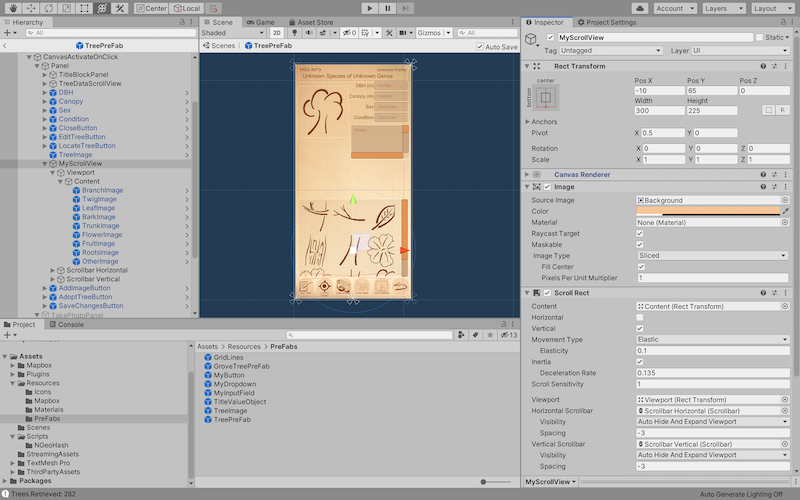
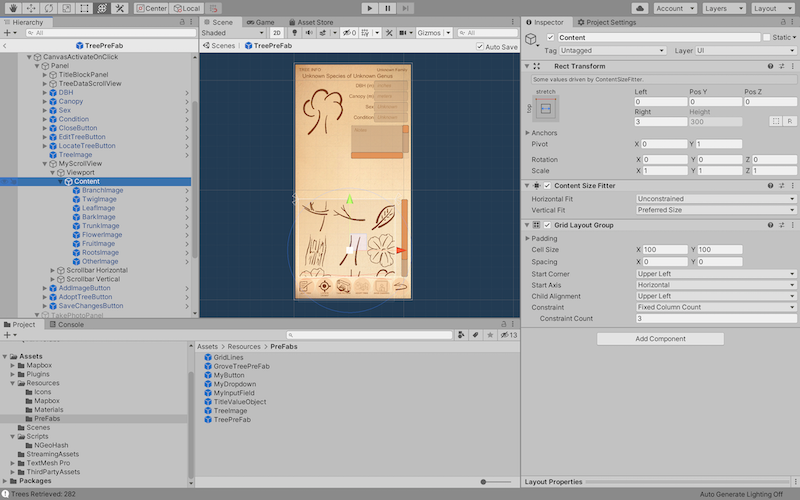
Answer by Aeonic · Apr 29, 2021 at 12:11 PM
Same symptoms here too, but with Enhanced Scroller plugin. I created a new Scrollbar from scratch (Create / UI / Scrollbar) and connected it to ScrollRect again, and although all parameters seemed the same on the new Scrollbar, it worked this time.
Your answer

Follow this Question
Related Questions
Where can I edit UI.ScrollView? 0 Answers
Smooth scroll snap? 3 Answers
Scrollview Content and Scrollbar Not Displaying Correctly 0 Answers
Player controls for scrolling horizontally/vertically? 0 Answers