- Home /
Scrollview Content and Scrollbar Not Displaying Correctly
I have tried for the last few days to get a simple text scrollview to work with no luck. All I want is a scrollview which takes up the remainder of the screen space, not occupied by buttons and title text and have it display text that can easily be scrolled for reading.
The problems I am having are:
The text that is a child of content is squished in the left 2/3 of the scrollview.
The vertical scrollbar is smashed at the bottom and doesn't work and can't be clicked.
If I used my touchscreen the text scrolls but slides all over the place, both horizontal and vertical.
I am very new to Unity so it's possible I am making a dumb mistake. I have attached some screenshots of what everything looks like. The three buttons at the top of the image are meant to change the content of the help text to reflect the game mode that was selected. Please ignore the secondary scrollview in the second screenshot. That was an alternative attempt by having multiple content objects instead of multiple text objects nested under content.
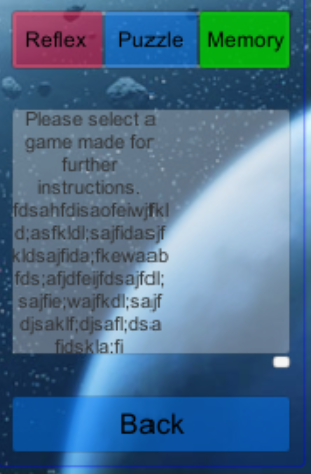
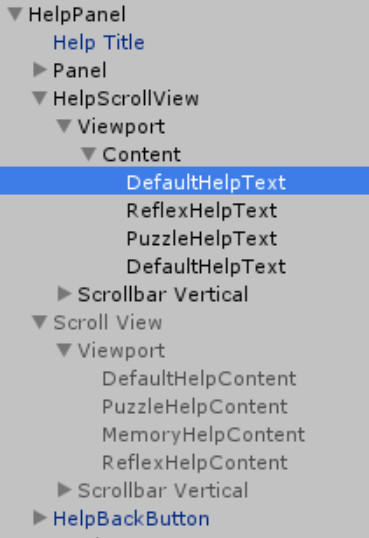
Any and all help would be greatly appreciated!
Your answer

Follow this Question
Related Questions
How to change thickness of ScrollBar of GUILayout ScrollView? 0 Answers
Buttons shifting down on a scroller? 0 Answers
Scrollbar is not appearing in my list, I am using Unity 4.6 1 Answer
Show content with scrollbar? 2 Answers
ScrollView not....scrolling. 2 Answers