- Home /
how to change the mesh of the hands in oculus
Hello, I have a question, I am trying to change the mesh of the hands that brings the Oculus SDK in Unity, which I have not been able to change and I have looked for a solution or a guide from youtube, google and there is no answer neither in the Oculus forums. if it is possible to change hands? and there is a tutorial or guide that you know. Thank you very much for your help.
Hola es que tengo una duda, estoy intentando cambiar el mesh de las manos que trae el SDK de Oculus en Unity. el cual no he podido cambiar y he buscado una solución o un guia por youtube, google y no hay respuesta ni en los foros de Oculus. ¿si es posible cambiar las manos? y si lo es existe algún tutorial o guía que conozcas. Muchas gracias por tu ayuda.
Answer by Dragantium · Nov 29, 2019 at 06:48 AM
Daniel, estoy investigando lo mismo, hasta donde entendí deberías tomar el modelo y hacer un rigeado en 3D Max u otro programa de edición 3D, Exportar el modelo como FBX y luego asignar las animaciones, o los script controladores en CS. Hasta ahí llegué por ahora porque tuve problemas varios. Espero que aparezca alguna guía o tutorial especificando estos detalles. Si tu lo encuentras compartelo. Saludos
inicie un proyecto de realidad virtual en Julio, yo uso 3ds max, lo que he aprendido es que el paquete que ofrece oculus es solo una guía, si uno quiere hacer algo mas especifico como unas manos con el propio mesh debe crear un script basándose en el que ofrece oculus pero con el animator que uno cree para las nuevas manos, por cierto es necesario usar los layers en el animator para que funcione.
Your answer

Follow this Question
Related Questions
VR Headset Simulator 1 Answer
Black screen in Steam VR 0 Answers
How to get 2 different programs to track VR controllers? 0 Answers
Setting up Oculus for Unity Issue 0 Answers
Oculus: How to pass the TestSubmitFramesWhenNotVisible validation? 3 Answers