- Home /
Oculus: How to pass the TestSubmitFramesWhenNotVisible validation?
I am writing an oculus app and running the oculus validator. It is my understanding that the app needs to stop outputting frames when it looses vr focus: https://developer.oculus.com/documentation/unity/latest/concepts/unity-lifecycle/
However, I am not clear if I am supposed to be doing this manually. From what I can tell on old forum posts, unity is supposed to handle this automatically for me. From what I see, when the the app loses focus, it's mirror window on the computer screen goes black, but the TestSubmitFramesWhenNotVisible fails anyway with 2 frames submitted. Is there some code that I should be calling in my unity scripts in response to OVRManager.hasVrFocus?
I find it interesting though, that the number of ovr_CommitTextureSwapChain goes down from 36 to 2.
"c:\Program Files\Oculus\Support\oculus-diagnostics\OculusVRCValidator" --path build/game/game.exe --test TestSubmitFramesWhenNotVisible
22/03 23:46:57.299 {INFO} [Kernel:Default] [CAPI] LibOVR module is located at C:\Program Files\Oculus\Support\oculus-runtime\LibOVRRT64_1.dllStarting TestSubmitFramesWhenNotVisible
22/03 23:46:57.306 {INFO} [Client] Connected to the server running version (prod = 1).1.36.0(build = 215623) feature version = 0. Client runs version (prod = 1).1.36.0(build = 0) feature version = 0
Waiting for the application to run for 5 seconds before testing begins...
Starting test...
Requesting the void...
Number of texture swap chains committed when visible 36
Number of texture swap chains committed when not visible 2
ERROR: Committed a texture swap chain (called ovr_CommitTextureSwapChain) when application not visible
Please refer to VRC Guidelines: https://developer.oculus.com/distribute/latest/concepts/vrc-pc-input-1/
Cleaning up...
Test FAILED
Same here, I also think it's supposed to work by itself but have tested 2019.1.4f1, 2019.2.0b4 and 2019.3.0a4 versions and all the way back to 2017.2.5f1. With no luck... the last tested versions I didn't even install Oculus Integration package, just created an project and set XR enabled.
'Run in background' or 'Visible in background', setting 'Dash' on/off doesn't help. Disable camera in response to !(OVR$$anonymous$$anager.hasInputFocus && OVR$$anonymous$$anager.hasVrFocus) doesn't help.
Did you find any solution?
Answer by rh_galaxy · Jun 03, 2019 at 01:46 PM
Ok, now I think I figured something out about this... After testing nearly all available versions of unity it may be the logo/splashscreen so I guess that has to go.
Managed to get it from "texture swap chains committed when not visible" 4 to 2 and sometimes 0 (one time), by having the bare minimum setting of Animation "static", and Draw Mode "Unity Logo Below".
Edit: no it wasn't that Unity Plus didn't help.
Answer by hgulgen · Aug 06, 2019 at 01:34 PM
Hi Did you find any solution for this ? @rh_galaxy @eyals
Yes, the app still shows this issue in the automated test, but there was no issue when the app was submitted for review...
Thanks for your answer. I tried to figure out how can I solve this problem for last 4 days. I never could not pass automated test. $$anonymous$$anuel test is ok. $$anonymous$$aybe something wrong in Oculus VRC validator. I could not understand. @rh_galaxy
Your answer