Changing the idle animation in a mecanim without making whole new state machine.
I have a character that has a state machine, that jumps, runs, rolls, and all that things of the sort.
I have an idle state which consists of a blend tree with an idle animation while standing still, and running animations depending on the horizontal and vertical input, nothing too complicated.
Now, i have animations that are very similar to this blend tree (running and an idle animation) for each different weapon i have, and i would like to swap them everytime i change my weapon, and do a smooth transition between them. a short one, but at least something not instant, even if it's not realistic.
The only thing i came up with is, replicating the state machine for each weapon i have as a new layer, however, this seems very inefficent, and moreover, i would load layers for weapons i don't even have equipped just in case.
Is there any way to make a smooth transition from that blend tree to a new one i can dynamically load without touching the whole machine? since it has a lot of transitions, i can't really make several blendtress everytime i make a new wepon, else it would be a chaos.
Any ways to get around this?
This is a picture of the blend tree.
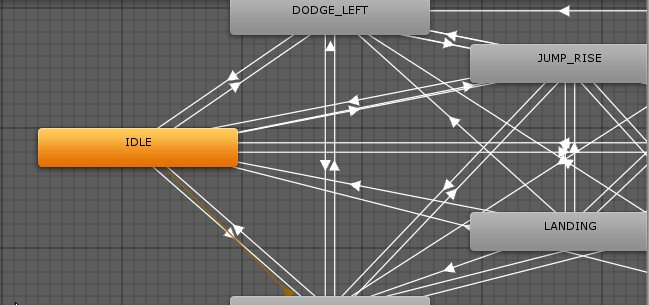
Inside the idle:
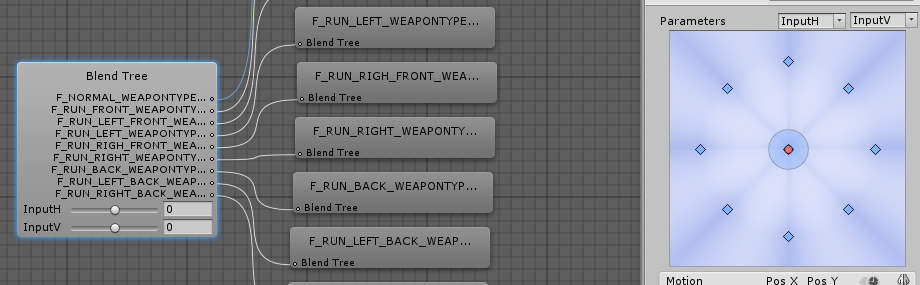
Answer by AndyMartin458 · Apr 28, 2018 at 06:30 PM
You should be able to use an AnimatorOverrideController to do that. They allow you to change the specific animations, so you should be able to maintain all of your transitions.
Your answer